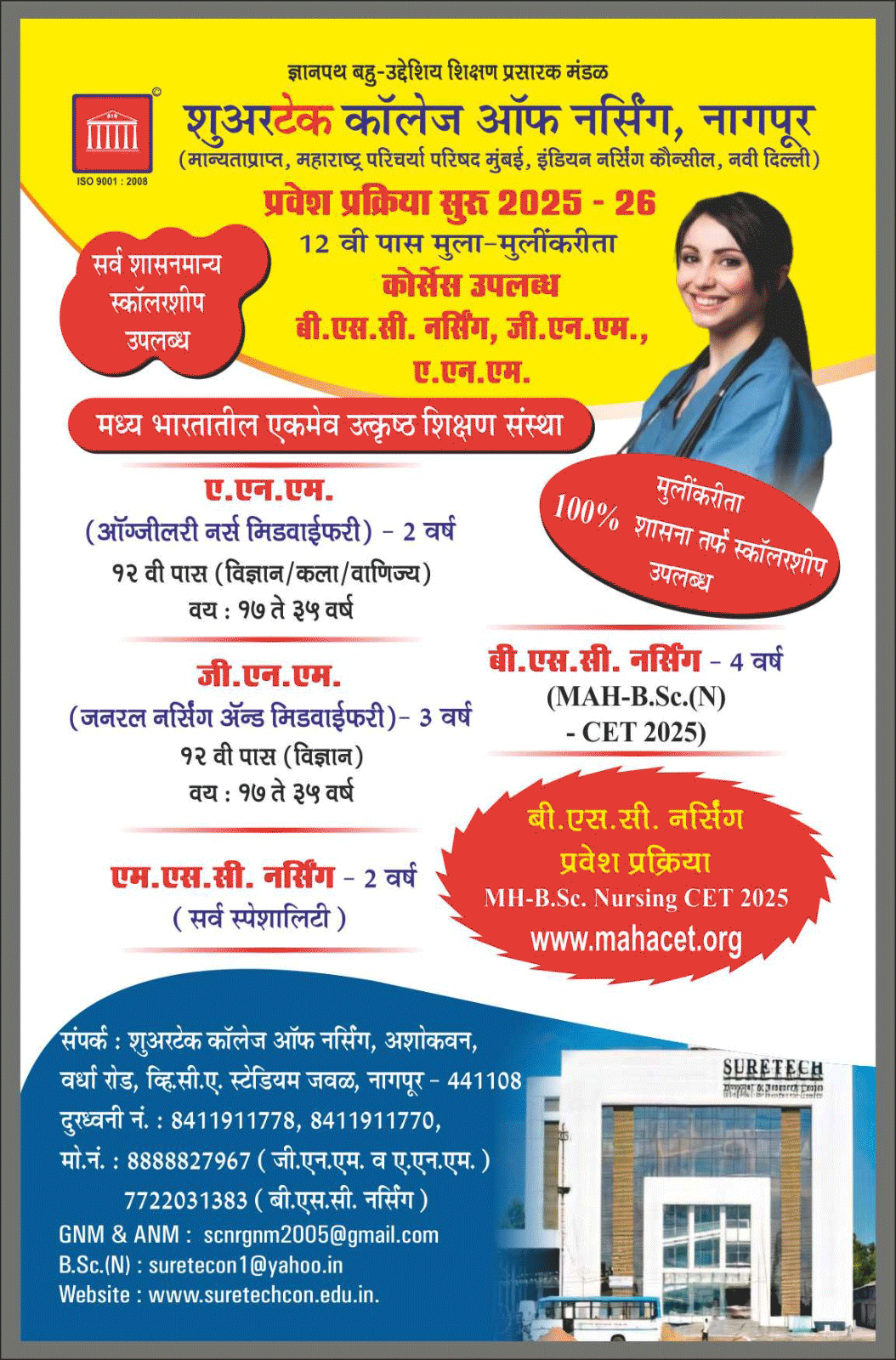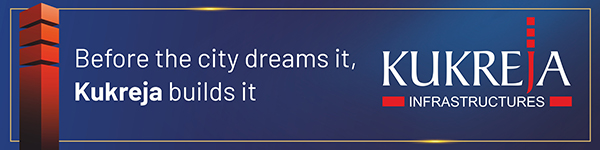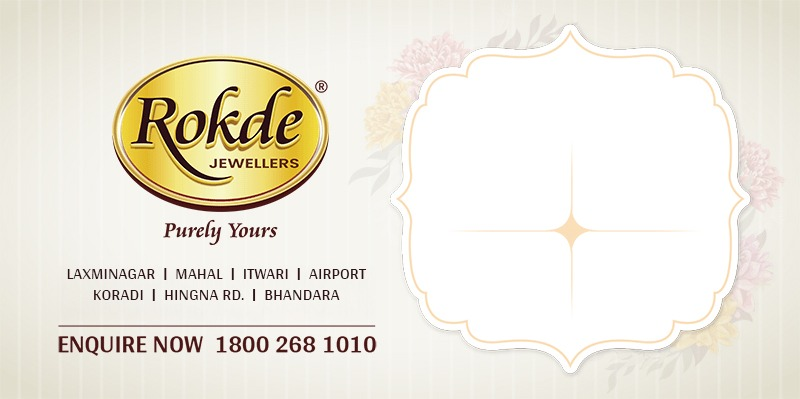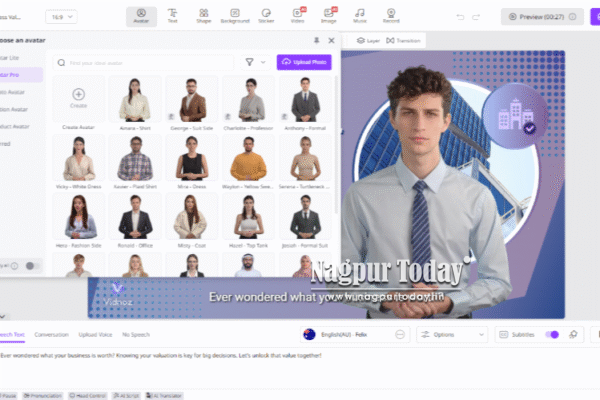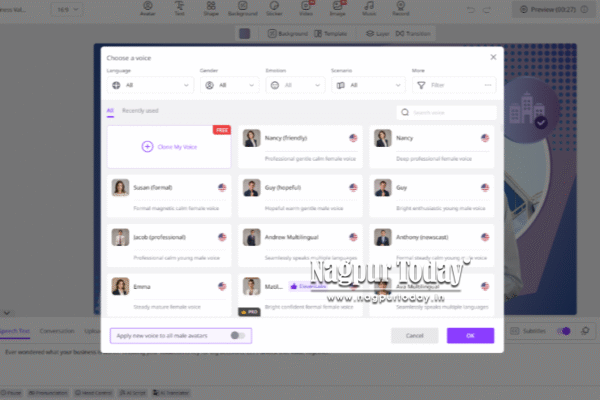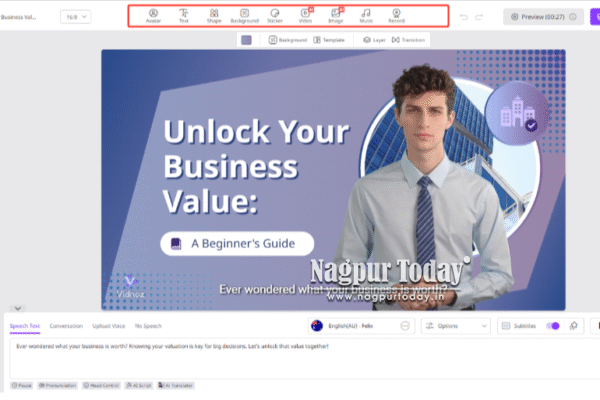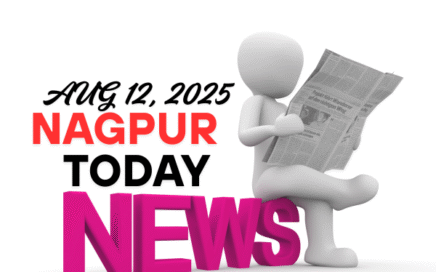Since the rise of AI, hundreds of video generators have emerged, making video creation more accessible than ever. However, one tool that truly stands out and meets all expectations is Vidnoz AI. It has revolutionized the way we create videos and much more. If you’re new to video creation and considering trying Vidnoz AI, this guide is the perfect starting point. Here, we’ll introduce you to Vidnoz AI and share real users’ experiences to help you understand why it’s considered a standout tool in the world of video creation.
Part 1: What is Vidnoz AI?

Part 2: Key Features of Vidnoz AI
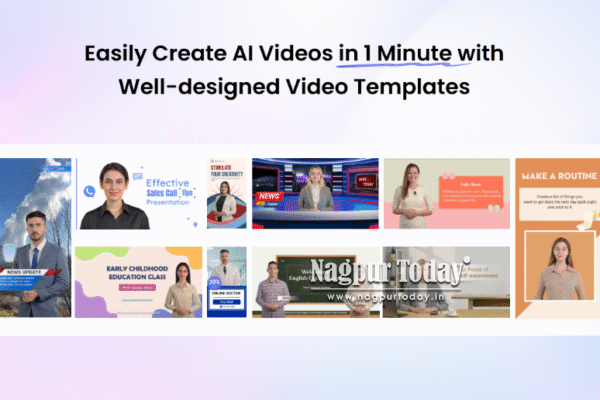
- Pre-Designed Templates: The program offers 2800+ Video Templates, allowing users to create various types of videos, including How-to Guide, Explanation Videos, Tutorial, Product Demo, and more. Plus, a great variety of aspect ratio templates, including landscape and portrait.
- Realistic Avatars: Vidnoz AI includes 1700+ lifelike avatars from different industries and roles such as doctors, hosts, customer supporters, chiefs, and students. Additionally, users can use Avatar Lite to do quick creations, and Avatar Pro offers advanced customization options.
- High-Quality AI Voices: With its 1830+ AI voices, you can create voiceovers in various AI voices, including celebrities, politicians, singers, and more. All the voices available on this platform are powered by ElevenLabs, Google, and Microsoft. With voice cloning, users can create a synthetic voice using audio recordings that resemble 99% of the real voice.
- Free and Intuitive Interface: It offers an easy-to-use interface, especially designed for newbies or non-tech users — no professional help or editing experience required. Further, it offers a free version, allowing users to create a 3-minute video for free. It also includes advanced features such as Avatar Lite, Voice Cloning, and more.
- AI Video Wizard: With Vidnoz AI, users can create high-quality videos using text or any source material. Whether it is to select an avatar, choose a template, or add audio, the process is simple.
Part 3: Benefits and Drawbacks of Using Vidnoz AI
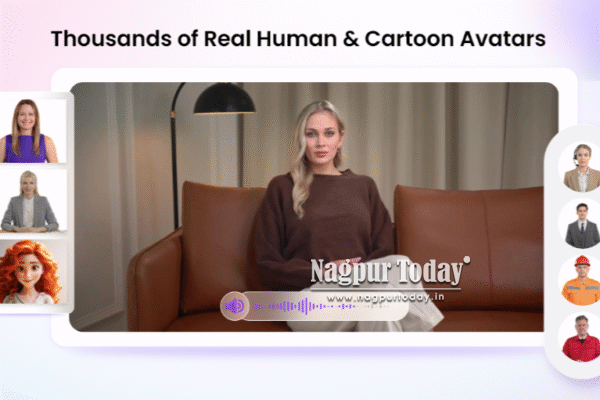
Pros
- Web-based tool, no heavy software download or installation required.
- Offers 1830+ AI Voices, 1700+ AI Avatars, and 2800+ Pre-designed Video Templates.
- Intuitive interface, best for non-tech and beginner users.
- AI Video Editor to cut and trim footage, add animated effects, change backgrounds, and more.
- Free media library offers a wide range of assets such as images, music, icons, and text.
Cons
- Require a stable internet connection to create high-quality videos with Vidnoz AI.
Part 4: User Reviews: Real Feedback on Vidnoz AI
Many users have shared positive reviews on Vidnoz AI. Here are the top real feedback on Vidnoz AI:
- Sarah J: Vidnoz AI saved me hours of video editing time. The video templates are amazing, and the avatars look incredibly realistic.
- John M: Generating videos with Vidnoz AI is simple, and my students love the interactive avatars.
- Emily R: Video quality of this program is great, and the customization features make my work easier.
Part 5: How to Use Vidnoz AI to Generate High-Quality Videos?
If you’re new to Vidnoz AI, this step-by-step guide will walk you through creating your very first video with ease:
- Navigate to the Vidnoz AI official site and click on the “Create Free Video Now” button. Choose AI Avatar and Video Template.
- Input your video script and select AI voice. The program allows you to translate AI video in 140+ languages, including English and Turkish.
- Next, use AI Video Editor to cut and insert video, add animated effects, change background, and more.
- Finally, click on the “Generate” button to begin the video creation process. Preview the AI video and click on “Download” to save the video in MP4 format.
Part 6: Conclusion
If you’re new to AI Video Creation, Vidnoz AI is highly recommended. This tool allows beginner users to create high-quality videos without professional help or editing experience. Further, it offers various AI tools to help you create engaging content for social media, marketing, and more.