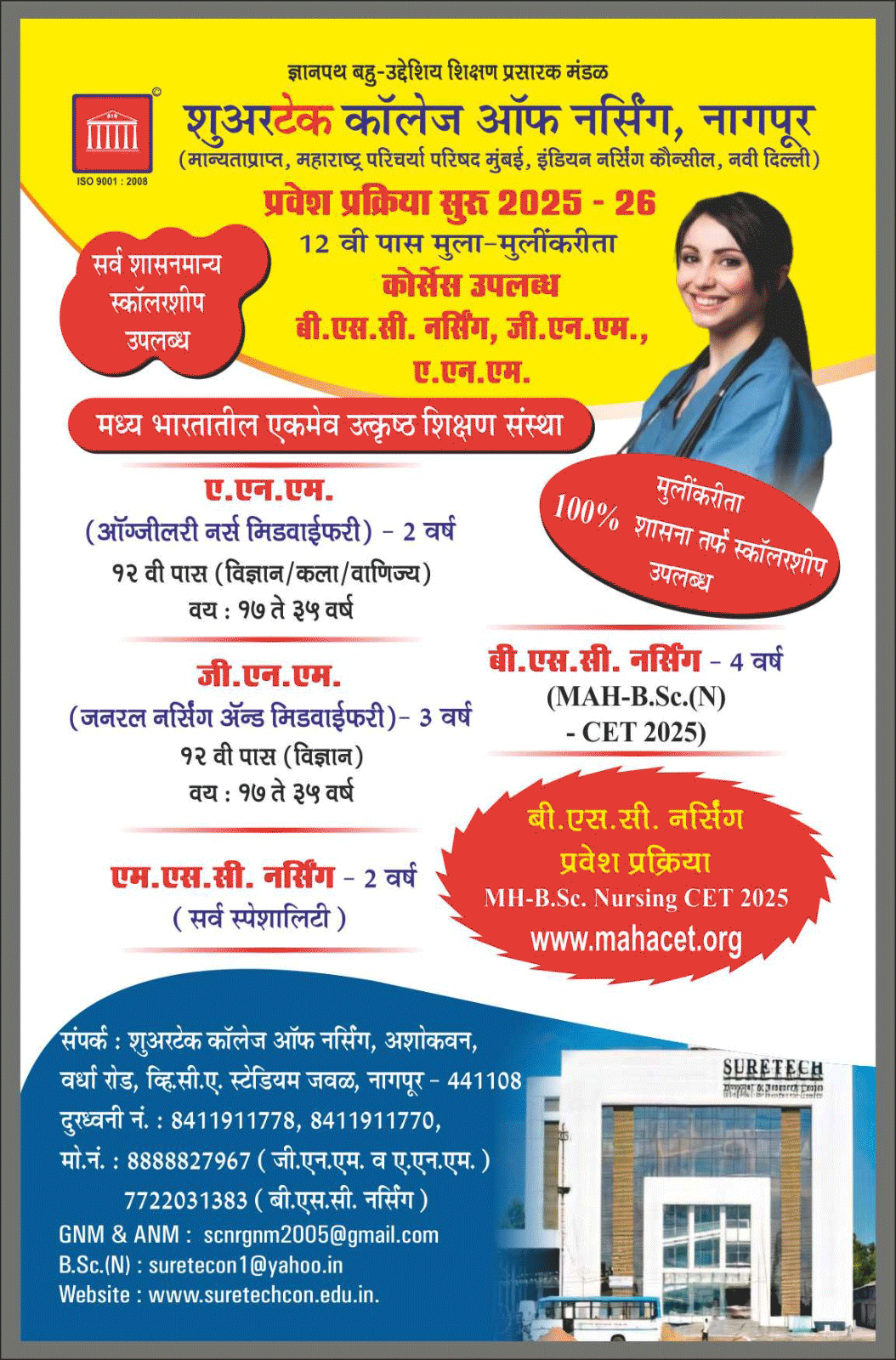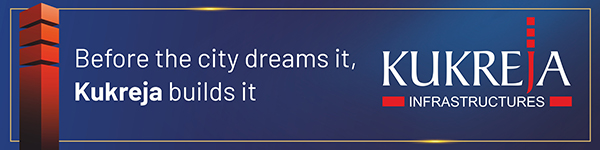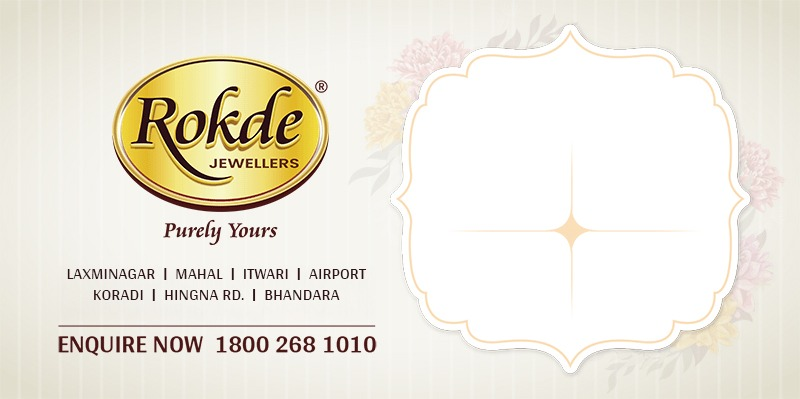Whether you’re an everyday smartphone photographer or a business owner managing digital content, having the right photo editing tools at your fingertips can make a world of difference. Thanks to advancements in artificial intelligence, editing tasks that once took hours now take seconds—and no professional experience is required. Two standout tools leading this transformation are the AI Object Remover and the AI Photo Enhancer.
In this article, we’ll explore what these tools are, how they work, and how they’re reshaping the way we edit photos. With step-by-step explanations, real-world use cases, and comparison with other platforms, you’ll understand why these features are now considered essential.
What is an AI Object Remover?
An AI Object Remover is a tool designed to delete unwanted elements from a photo—whether it’s a distracting person in the background, a power line ruining your skyline, or a logo that needs to go. Unlike traditional editing tools that require manual retouching, AI-based removers use intelligent prediction and inpainting techniques to recreate the background realistically.
Common Use Cases:
- Erasing photobombers from vacation photos
- Removing brand logos or text from promotional content
- Cleaning up unwanted props or clutter in product images
- Fixing blemishes or marks in old printed photos
- Making real estate photos look clean and decluttered
How Does an AI Object Remover Work?
The process behind object removal is powered by AI-driven inpainting, a technique where the software “fills in” missing or deleted areas by analyzing surrounding pixels and patterns. Here’s how it typically works:
- Select the Object: You use a brush or lasso tool to highlight the area you want to remove.
- AI Analysis: The tool reviews the selected area and examines its surroundings.
- Smart Background Fill: The AI replaces the object with a context-aware fill that blends naturally with the rest of the image.
- Preview and Save: You see the results and can refine or download the final version.
This method results in smooth, natural-looking images—no Photoshop expertise required.
What is an AI Photo Enhancer?
An AI Photo Enhancer improves the visual quality of an image automatically. It works by analyzing flaws in a photo and applying precise adjustments to enhance clarity, brightness, contrast, and overall sharpness.
Unlike manual editing, AI photo enhancers require no filters, sliders, or tuning. With one upload, you can:
- Fix blurry or grainy photos
- Adjust lighting and exposure
- Restore detail to low-resolution images
- Improve color accuracy and saturation
- Upscale images for print or HD use
Where It’s Used:
- Restoring old or scanned images
- Improving mobile photography
- Preparing content for social media, blogs, or ads
- Enhancing headshots or profile pictures
How Does an AI Photo Enhancer Work?
These tools are trained on thousands of image examples to understand what makes a photo high quality. Here’s a typical enhancement workflow:
- Upload the Image: Choose any JPG or PNG photo you’d like to improve.
- AI Evaluation: The tool detects areas that need improvement—like dark lighting or low sharpness.
- Enhancement Application: It applies sharpening, noise reduction, brightness fixes, and even enlarges resolution if selected.
- Export: You receive a polished version that looks clearer, brighter, and more professional.
Benefits of Using AI Object Removers and Photo Enhancers Together
These tools are impressive on their own—but using them together maximizes your results. Here’s how:
- Clean Your Image: Use the object remover to eliminate distractions or imperfections.
- Enhance the Visual Quality: Run the cleaned image through the enhancer to boost sharpness and color.
- Publish or Print: You now have a polished image ready for any purpose—from social media to marketing.
This approach is especially useful for influencers, product photographers, marketers, and anyone looking to upgrade their visual content.
Real-World Applications
For Individuals:
- Edit vacation or family photos before printing
- Improve selfies for profile pictures
- Remove unwanted backgrounds or clutter
For Businesses:
- Clean up and enhance product images for ecommerce
- Prepare ad creatives and banners with consistent visuals
- Refresh old photos for promotional use
For Creatives:
- Build portfolios with clear, edited visuals
- Enhance digital art or mixed-media designs
- Create print-ready content for posters or book
Advantages Over Traditional Editing Tools
- No Experience Needed: You don’t need to learn complex software like Photoshop.
- Faster Edits: Most edits are complete in under a minute.
- Better Results: AI tools avoid the over-processed look of some filters.
- More Affordable: Many are free or offer inexpensive premium plans.
Comparing Platforms
Here’s how AirBrush compares to other popular tools:
AirBrush
- Includes both object removal and photo enhancement
- Simple, browser-based interface
- Mobile and desktop friendly
- Ideal for lifestyle, portrait, and creative users
Snapseed
- Offers manual retouching but lacks automatic background fill
- Better suited for advanced editors
Remini
- Specializes in face enhancement and resolution
- Doesn’t offer object removal
Cleanup.pictures
- Excellent for object removal only
- No built-in photo enhancement or upscaling
AirBrush stands out for its all-in-one capabilities and accessibility for beginners.
Tips for Best Results
- Use high-resolution images for better AI prediction
- Zoom in when selecting objects to remove for precision
- Enhance photos after cleanup to preserve natural textures
- Experiment with upscaling only when necessary—too much can soften detail
Final Thoughts
Object removers and photo enhancers powered by AI are changing the way we edit and share images. Whether you want to clean up a cluttered background or make a low-quality photo look professional, these tools offer an easy, fast, and reliable solution.
With platforms like AirBrush combining both features in one place, users can now edit smarter—not harder. It’s no longer just about filters or presets; it’s