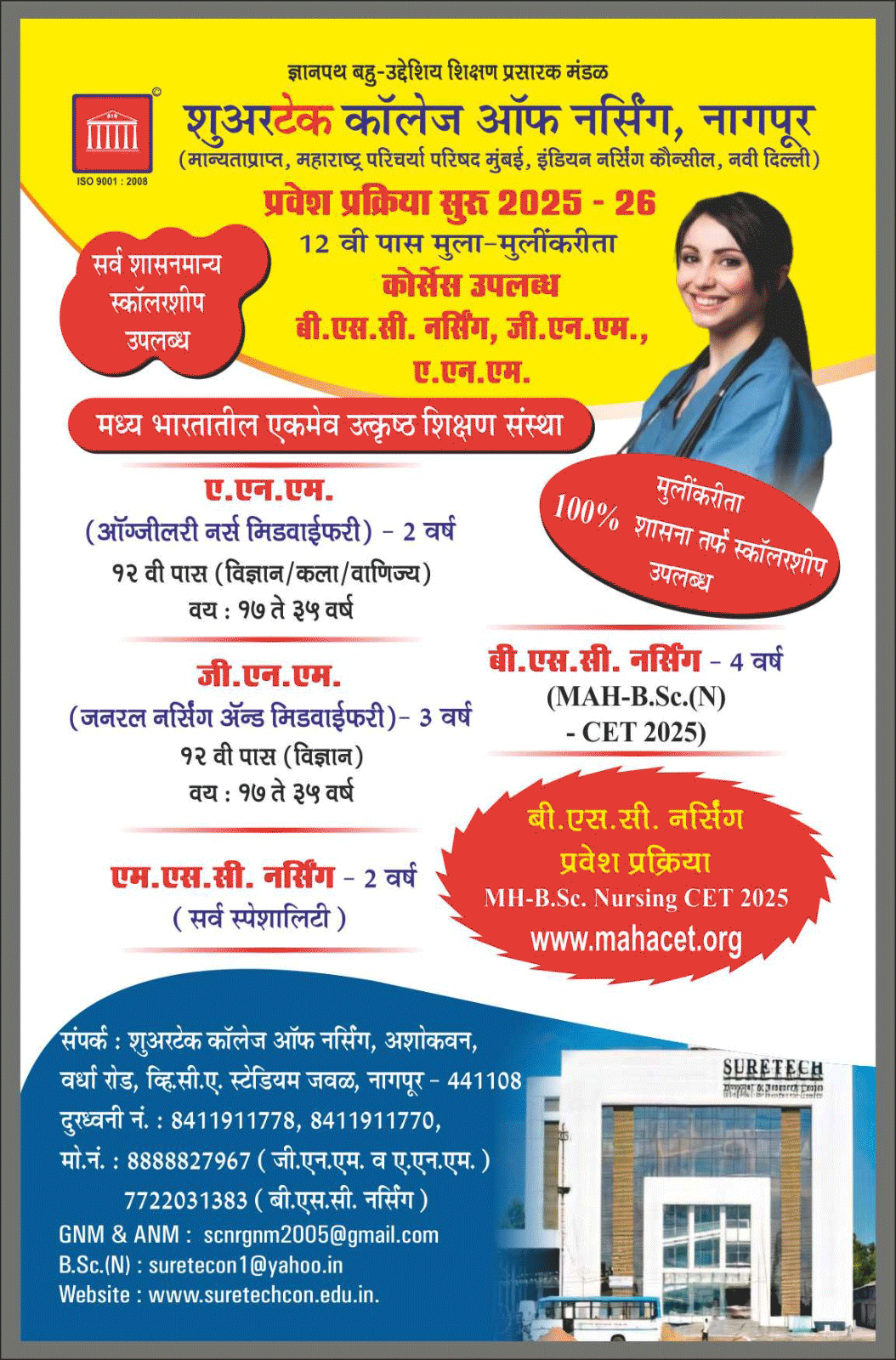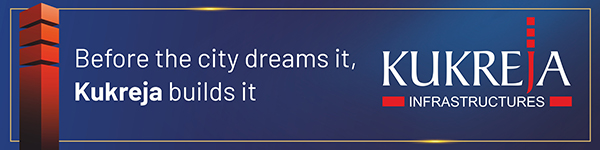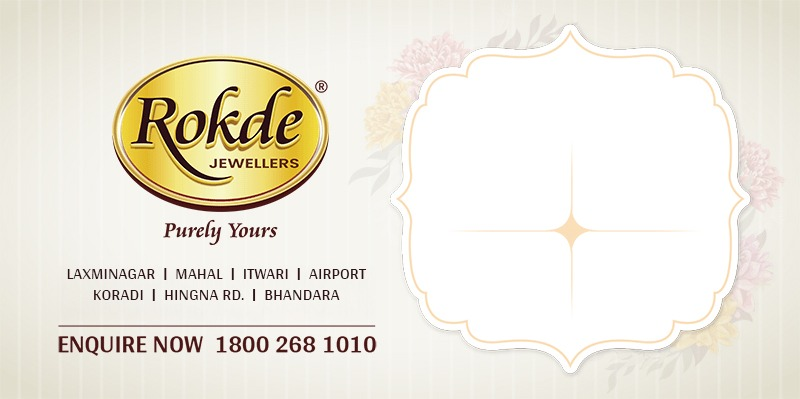Linking your PAN card with your Aadhaar card is a simple process that can be done online through the Income Tax Department’s e-filing website.
Here are the steps to follow:
- Go to the Income Tax Department’s e-filing website – https://www.incometaxindiaefiling.gov.in/
Click on the “Link Aadhaar” option on the homepage. - Enter your PAN number, Aadhaar number, and name as per Aadhaar.
- If only your birth year is mentioned in the Aadhaar card, then tick the box stating “I have only year of birth in Aadhaar card”.
- Enter the captcha code and click on the “Link Aadhaar” button.
- After verification from UIDAI, your Aadhaar card will be linked with your PAN card.
Alternatively, you can also link your PAN card with your Aadhaar card by sending an SMS to 567678 or 56161 from your registered mobile number. The format of the SMS is: UIDPAN <12 digit Aadhaar number><10 digit PAN number>.
It is important to link your PAN card with your Aadhaar card as the government has made it mandatory to do so. Failure to link your PAN card with your Aadhaar card may result in the invalidation of your PAN card.
Advertisement