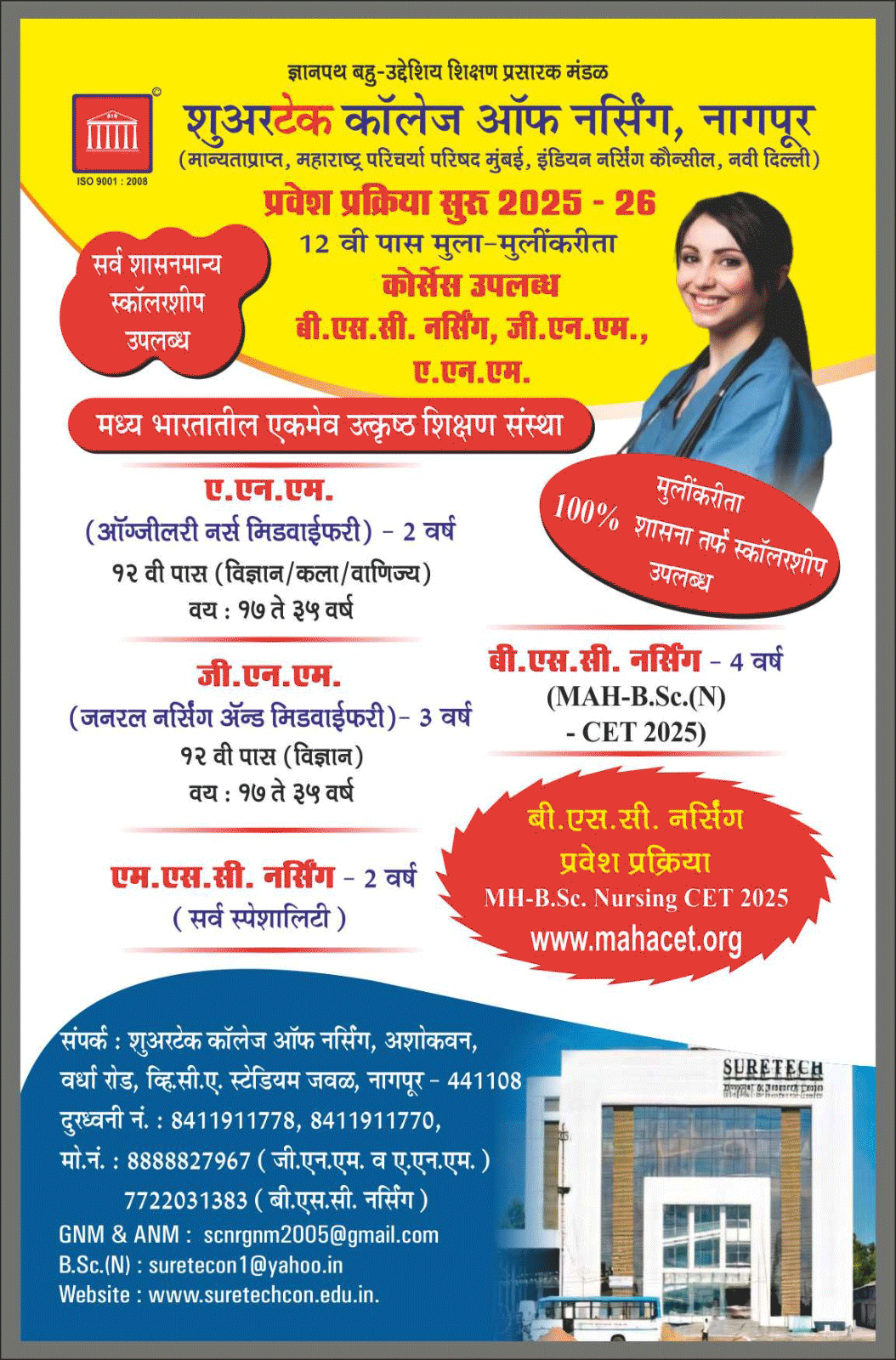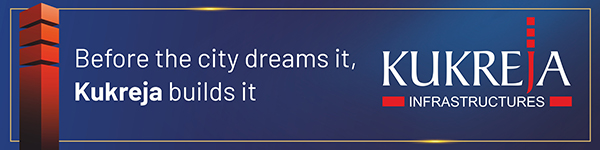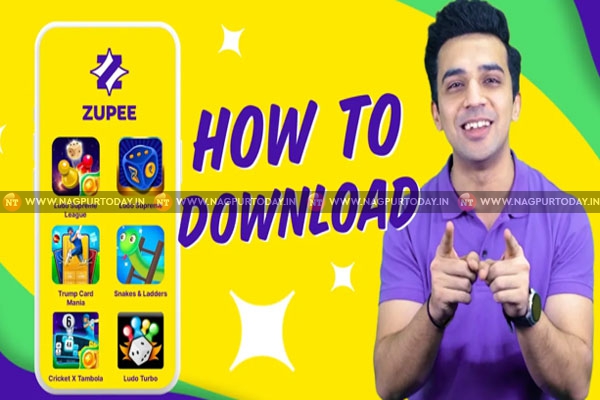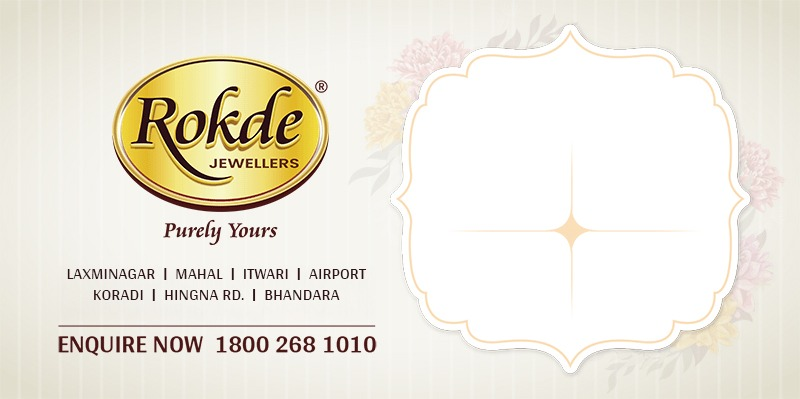Ludo offers a perfect opportunity if you’re looking to enjoy a quick and exciting real-money game download. This classic board game is now available in real money formats, allowing you to win while having fun. With easy-to-understand gameplay and multiple variations, Ludo provides a thrilling experience for all players. This post will explain the simple steps to download and play, ensuring you can get into the game without any hassle.
Platforms like Zupee provide a safe, uninterrupted gaming experience. With multiple Ludo variations like Ludo Supreme and Ludo Turbo, Zupee offers fair play with RNG certification, giving players the confidence to enjoy skill-based gameplay and win real money.
How to Download Real Money Games Easily?
Real money game download is quick and straightforward, giving you access to exciting skill-based games where you can win real cash. Whether you’re using an Android or iOS device, following a few easy steps will help you get started without hassle.
Step-by-Step Instructions for Android Users
Zupee makes playing Ludo online more exciting and fun, with a chance to win up to Rs. 10 lakhs in monthly prizes. Here’s how you can easily download and start playing the Ludo real money game:
- Click the Download Button On Official Zupee Website
Hit the”Download App” button on the official Zupee Website to start the download. - Ignore Any Warning Message
You might see a warning pop-up. Just ignore it—Zupee is entirely safe and secure. - Wait for the Download to Finish
You’ll see a notification once the download is complete, saying the Ludo APK is ready. - Find the APK File
Go to your notifications or open “My Files > Downloads” to find the downloaded APK file. - Install the App
Tap on the downloaded file to begin the installation. Follow the simple steps to install the app. - Sign Up and Log In
Open the app, create an account, and log in using your details. - Choose Your Ludo Game
Pick the Ludo game you want to play and enjoy different classic game variations. - Play and Win Real Money
Start playing, win money, and withdraw your winnings directly to your bank account or via UPI!
Step-by-Step Instructions for iOS Users
Apple users can enjoy the popular Zupee Ludo game on their devices. Only Ludo Supreme (Ludo Supreme Gold) is currently available for iOS. Here’s how you can download and start playing:
- Find the Zupee App on iOS
Search for the Zupee app in the App Store or click the “Download App” button below. - Tap the “Get” Button
Once you’re on the app’s page, tap the “Get” button to begin the download. - Wait for the Download to Complete
After tapping “Get,” your Ludo real money app will download. Once it’s done, you’ll see the app ready to open. - Open the App and Sign Up
Once downloaded, open the Zupee app, and start the sign-up process by entering your details. - Start Playing Ludo Supreme
Choose Ludo Supreme from the available games and begin playing. - Win Real Money and Withdraw Instantly
Play Ludo, win real money, and enjoy instant cash withdrawals to your bank account or UPI!
Tips for Ensuring a Safe Download
When downloading any app, staying safe and ensuring you get the real, secure version is important. Here are some easy tips to help ensure a safe download for your Ludo game:
- Download Only From Trusted Sources
Always download apps from the official website OR Google Play Store (for Android) and Apple App Store (for iOS). This ensures you’re getting the genuine app and not a harmful version. - Check App Permissions
Before installing the app, check what permissions the app is asking for. Be cautious if it asks for unnecessary access, like your contacts or messages. - Use Reliable Antivirus Software
Keep your device protected with antivirus software to scan for potential threats before downloading or installing anything. - Read Reviews and Ratings
Look at the app’s reviews and ratings from other users. Positive reviews often indicate that the app is trustworthy and works well. - Update Regularly
Make sure to keep your app updated to the latest version. Developers often release updates to fix security issues and improve functionality.
Ludo Game Download APK: A Popular Choice
Downloading the Ludo game APK is a great option for players who want quick and easy access to their favorite game. Here’s why the Ludo APK is a popular choice:
- Easy Installation
Downloading the Ludo APK file is quick and straightforward. Just download the file, install it on your phone, and you’re ready to start playing. - Play Anytime, Anywhere
With the APK version, you can play Ludo anytime without relying on an internet connection. Download it once, and play offline whenever you want. - No App Store Restrictions
By downloading the APK, you avoid any restrictions or region-based limitations that might be in place in app stores. Enjoy your Ludo games without worrying about availability. - Exclusive Features
The APK version often comes with exclusive features, including faster access to the latest game versions and updates, so you always have the best gaming experience. - Win Real Money
Downloading the Ludo APK lets you enjoy the real money aspect of the game, where you can compete in exciting challenges, win cash, and withdraw your earnings with ease.
Conclusion
Downloading a real money game app is a simple way to combine fun and rewards. Platforms like Zupee stand out for their unique game modes, secure transactions, and exciting opportunities to win cash. Whether you’re a casual player or looking for competitive matches, apps like these make sure the gaming experience is safe and enjoyable. Opt for a trusted ludo game download apk, and turn your love for gaming into a rewarding adventure. Download the ludo game download apk today and start playing!