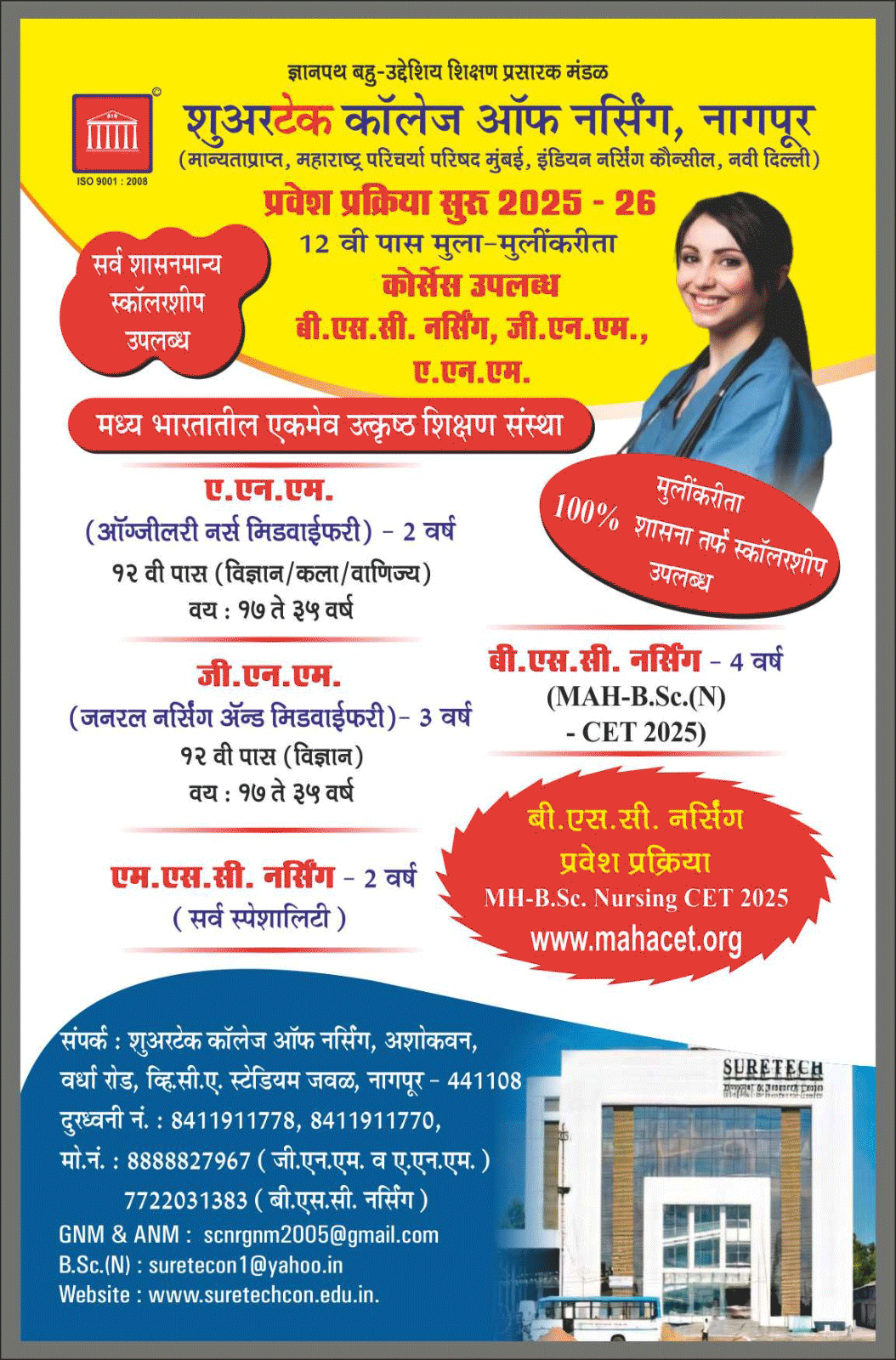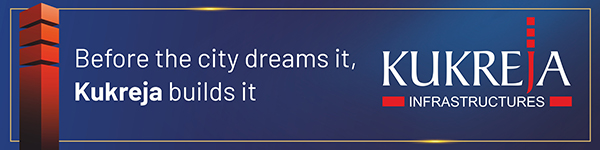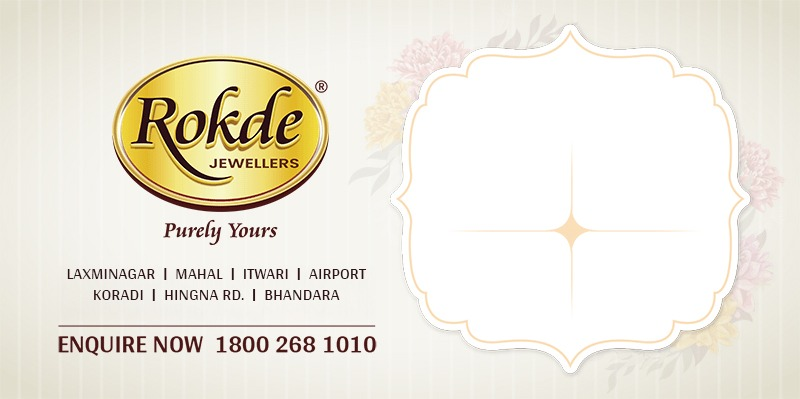Nagpur: The Maharashtra Government has made e-KYC verification compulsory for all beneficiaries of the Mukhyamantri Majhi Ladki Bahin Yojana, directing eligible women to complete the process by November 18, 2025. Those who fail to update their e-KYC will not receive the monthly financial assistance.
The Ladki Bahin Yojana, approved in June 2024, provides Rs 1,500 per month to registered and eligible women across the state. The financial aid is directly transferred to beneficiaries’ bank accounts through the Direct Benefit Transfer (DBT) system.
A government circular issued on September 18, 2025 cites Section 7 of the Aadhaar Act, 2016, mandating Aadhaar-based verification. As per the notification, beneficiaries must either furnish their Aadhaar number or undergo Aadhaar authentication to continue receiving benefits.
To facilitate the process, the Women and Child Development Department has been designated by UIDAI as a Sub-AUA/Sub-KUA. The scheme’s online portal has now been updated with an e-KYC feature to enable seamless digital verification.
How beneficiaries can complete e-KYC for Ladki Bahin Yojana
Step 1: Visit the official website:
https://ladakibahin.maharashtra.gov.in
Step 2: Click on the e-KYC banner on the homepage.
Step 3: Enter your Aadhaar number, captcha code, give consent, and click Send OTP.
Step 4: The system checks if e-KYC is already completed.
• If yes – a message appears: “e-KYC already completed.”
Step 5: The system verifies whether the Aadhaar number is in the approved beneficiary list.
• If not – “Aadhaar number is not in the eligible list of the Mukhyamantri Majhi Ladki Bahin Scheme.”
Step 6: Enter the OTP sent to your Aadhaar-linked mobile number and submit.
Step 7: Enter the Aadhaar number of your husband or father, captcha, consent, and click Send OTP.
Step 8: Submit the OTP received on the linked mobile number.
Step 9: Provide the remaining details:
• Select caste category
• Declare:
• No family member is a government/PSU/board employee or pensioner
• Only one married and one unmarried woman from the family is availing the scheme
Check the declaration box and submit.
A confirmation message will appear:
“Success – Your e-KYC verification has been successfully completed.”