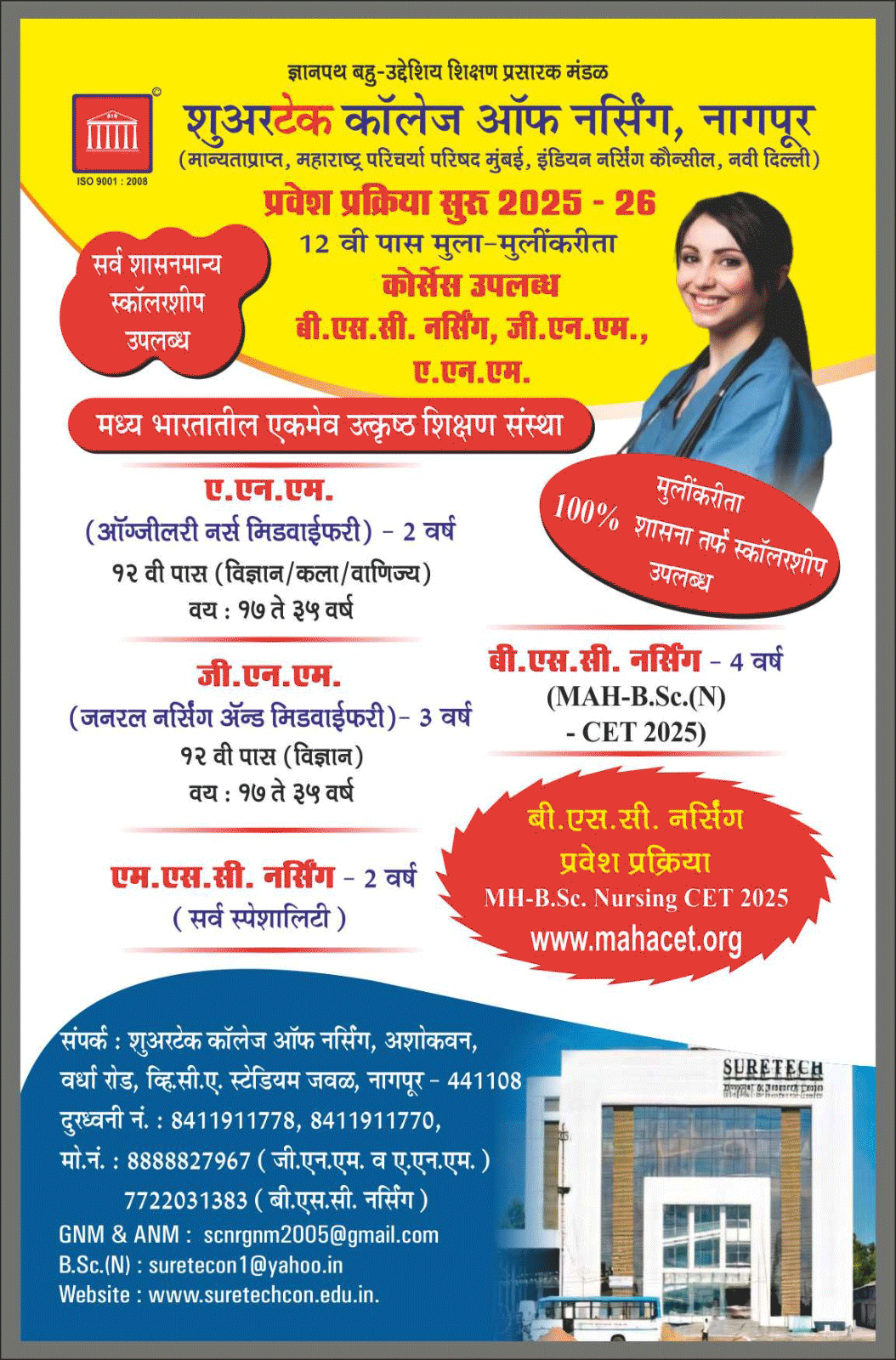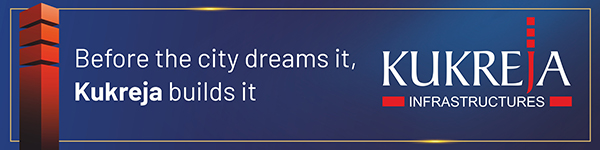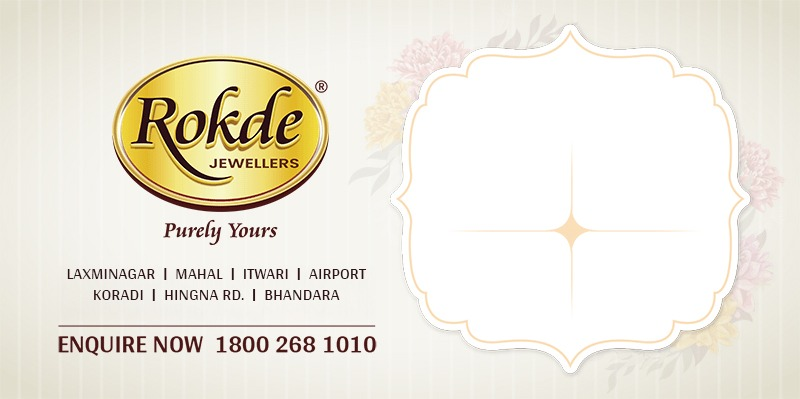This taxation structure was introduced in July 2017 and has proved to be beneficial for businesses though initially, they were skeptical. The biggest change brought about by GST is that it has helped do away with the multiple taxes existing previously and thus consequently the accompanying complexities associated with the varied taxes.
With a uniform taxation structure, apart from the ease of fulfilling one’s duties related to taxes, the uniform taxes gave rise to more small businesses in the country and increased the tax base within the country.
Reasons For GST Registration
The primary reasons why businesses and its owners must register must for GST include –
- It helps improve business credibility
- It aids to satisfy the requirements of the business to business or B2B customers
- It helps businesses claim to input tax credit benefits
These are just some of the benefits of the uniform taxation system- GST.
How To Register Your Business For GST
GST registration is a completely online process that is easy to comprehend and carry out. The first step would be to gather the documents required for GST process and keep them ready to make the entire registration process quick and simple.
Documents required for GST
The list of documents include-
- Photograph
- ID Proof (any two of these)-
- PAN CARD (Compulsory)
- Aadhar Card
- Election Card
- Passport
- Constitution Document-
a.In case of a proprietor the Shop Act Registration
- In case of a partnership firm a Partnership Deed
c.In case of LLP a Certificate of Incorporation
d.In case of a Company (Pvt Ltd/OPC) a Certificate of Incorporation
- Proof of Principal Place of Business
- In case of owned place, a Property Tax paid receipt or light bill
- In case of a rented place a Rent Agreement or light bill
- Bank Account of Business in the form of-
- Canceled Cheque
- Copy of Bank Statement
- The first page of Pass Book
- Address Proof of Residence
- Authority letter in the name of the authorized person
The entire process of GST registration is mentioned in detail as below-
- Step 1- Open the website
https://reg.gst.gov.in/registration/ for initiating the GST registration process.
- Step 2: Firstly, fill out part A of the registration process which is for carrying out a “New Registration”, by selecting the same option on the screen and filling out details such as,
- Selecting your identity as a “taxpayer”
- Selecting the respective State and district
- Writing the name of the business just as it is mentioned on the PAN card
- Mentioning the PAN card number of the business
- Writing the email address and mobile number in order to generate an OTP
Select the tab ‘Proceed’ for the generation of an OTP.
- Step 3: An OTP will be received on the registered phone number and email address. This needs to be filled in on the OTP verification page and further the tab ‘Continue’ needs to be selected.
- Step 4: Upon the successful verification of the OTP received, further business owners, will receive a “Temporary Reference Number or TRN on the registered mobile number and email address. Further, the screen will then display a message which says that Part B of the application form needs to be filled before the specified date as mentioned in the same message.
- Step 5: Once again the same page on the website needs to be visited to complete Part B of the GST registration process.
- Step 6: Next select the “Temporary Reference Number (TRN)” option on the website and enter the TRN and the displayed captcha image. Further select “Proceed” and once again a new OTP will be received on the mobile number and email address registered. Fill the OTP and select “Proceed” for OTP verification.
- Step 7: On the website, a dashboard will display the status of the application as “Draft” and an icon to edit it will be displayed. Select the icon. A form will now appear with 10 sections for various categories of information. The appropriate details need to be filled in and the required documents need to be uploaded.
- Step 8: Once all the information is filled, then go to the “Verification” page. Select and tick on the declaration and submit the application using either a DSC (DSC is compulsory for Companies and LLPs) or E-signature or Electronic Verification Code which is sent to the registered mobile number.
- Step 9: After following all the above steps the application will be submitted successfully and an “Application Reference Number or an ARN” will be received.
Further, the status of the application can be checked by entering the ARN on the GST Portal.
This is the detailed process of registering for GST.