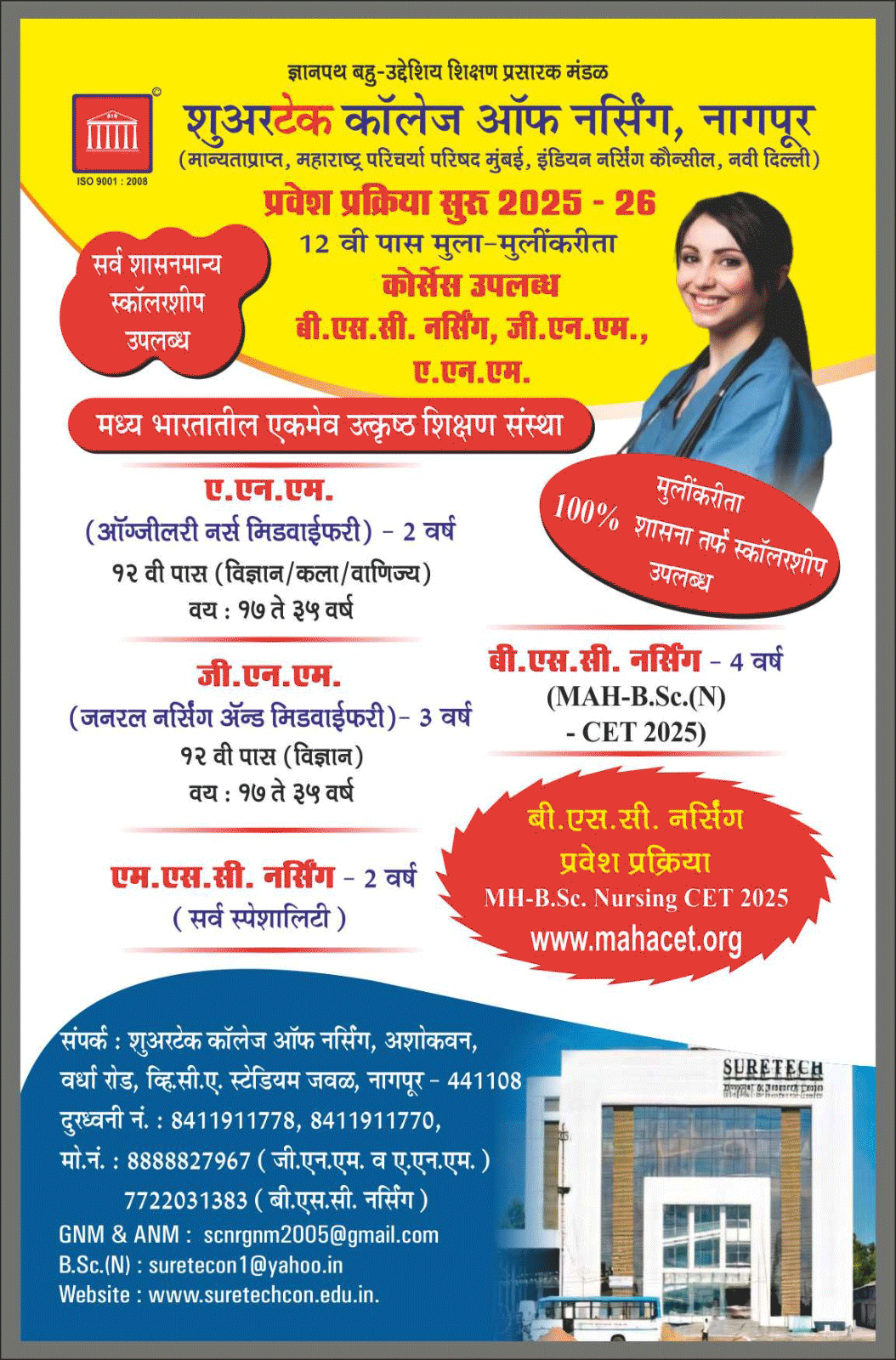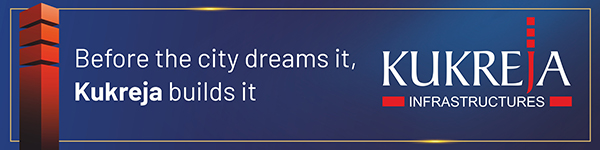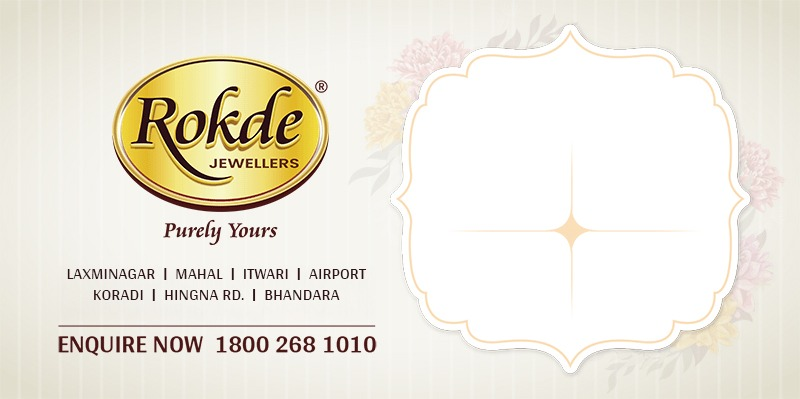Joint Entrance Examination (JEE) Mains examinations are conducted for admission in undergraduate programmes in NITs, IITs, and other centrally funded institutions. Since 2019, the National Testing Agency (NTA) has been conducting the JEE Mains and Advanced exams twice a year online. Candidates who want to get admission into Indian Institute of Technologies (IITs) appear for JEE Advanced.
In 2020, JEE Mains will be held twice: from 6 to 11 January and from 3 to 9 April.
Admit cards for the January 2020 JEE Mains will be available from December 6, 2019 on the official JEE Mains website: jeemain.nta.nic.inthe admit cards will be available only online on the abovementioned link. It is the responsibility of the candidate to download the admit card on their own. It will not be sent by NTA to the candidate’s mailing address or email.
The website will be updated soon and a login link will be provided on the site.
Steps to download the admit card for JEE Mains 2020 are as follows:
Step 1: Go to the official website for JEE Mains exams:
Step 2: Click on the link for JEE Main 2020 admit card. (The link will soon be put up on the abovementioned official website).
Step 3: Once you click on the link, you can login through either of the following methods:
- Through application number and password
- Through application number and date of birth
Step 4: If you opt for the first method, you will have to enter your application number, which is created when one fills the form. It is also sent to the candidate’s email and registered mobile number. You must also enter the password you created while filling in the application form.
Note: In case you have forgotten the password, click on Forgot Password; you will then be required to answer the security question you submitted while filling the form. Alternatively, you can also opt to have a code sent to your registered mobile number or a verification link sent to your registered email address. You can then reset your password and login to your account.
Step 5: Once you login, a new dashboard will open, where your admit card will be available. Download the admit card, save it, and then print it out.
Step 6: In you login through the second method, you will have to fill in your application number and date of birth. The same personal dashboard will be displayed once you login, and then you can download the admit card.
Noteto the candidates:
The candidates must keep the admit card in good condition and must take it along with an ID proof to the examination center on the day of the exam.
The candidates must not discard the admit card after the exam. It is to be kept safely till the results are announced.
The admit card of JEE Mains will contain essential details such as your roll number, application number, examination center, and the date and timing of the exam, along with the reporting time at the exam center.
You will need your roll number and application number to find out your results. Hence, it is important to keep the admit card safely with you.