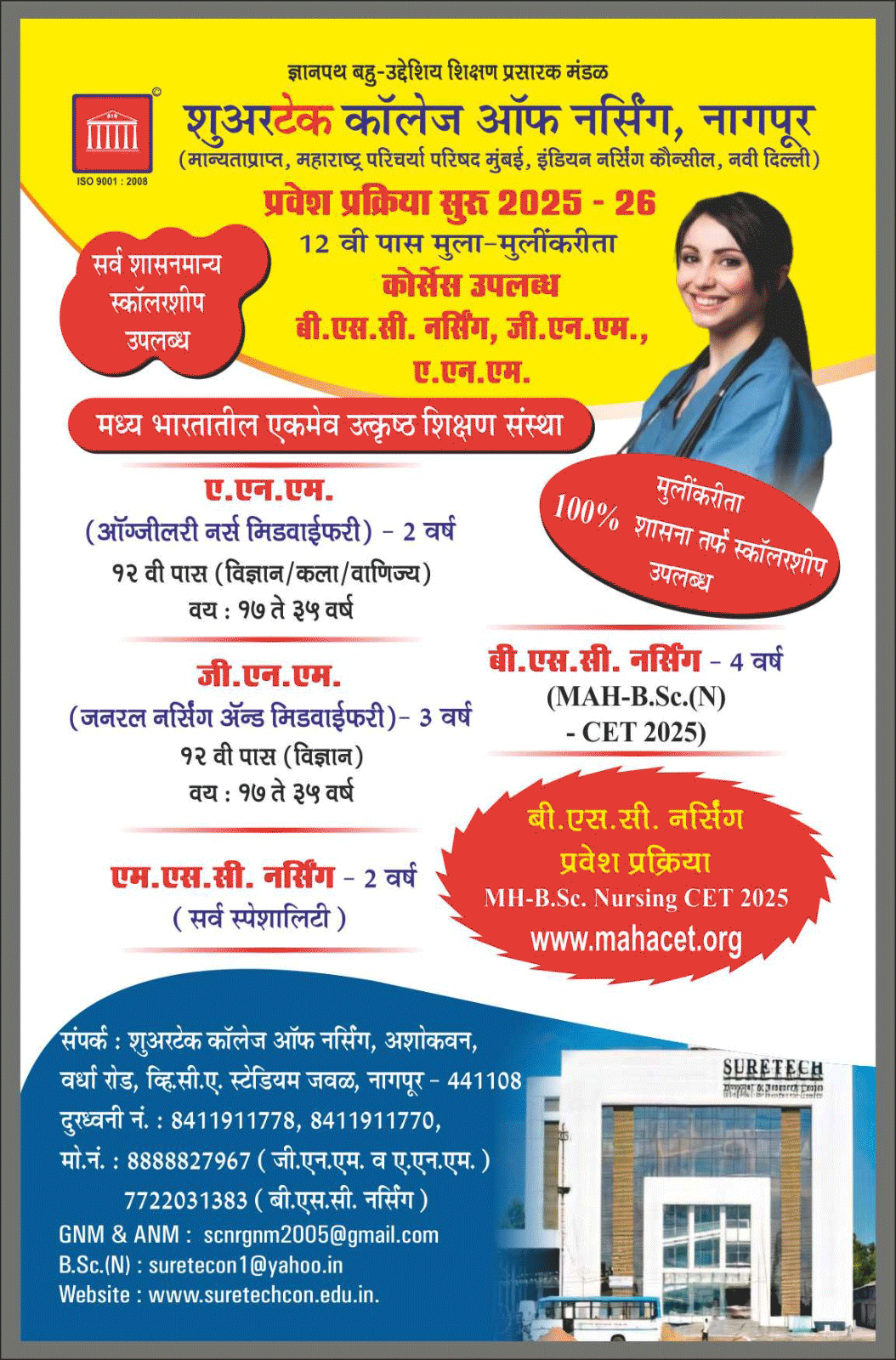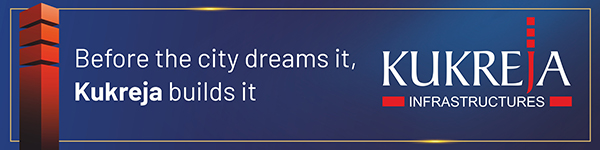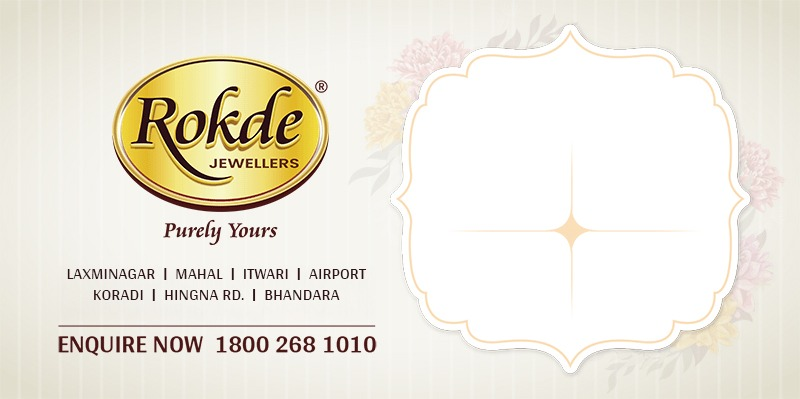You might need to transfer users in Office 365 Tenant to Tenant Migration and would not need the existing domain or you may prefer to leave the existing domain behind till the migration process is completed, enabling a slower staged migration for better precautions.
It is necessary to have your team informed of what changes will be taking place, along with predicted downtimes and timescales. So that they can prepare for the migration and have less impact on the work. To increase more productivity, you can also avail Azure Migration Services and get the benefit of working on an Azure VDI with your team.
Here are the steps to Office 365 Tenant to Tenant Migration:
Step 1:
Initially, you need to begin with the preparation for the target tenant account, so it is available to accept data from your existing tenant. Add your new and unique domain(s) to the target. In this situation, you are migrating to another domain(s) in order to configure the domain in advance and verify it. Adding different domains to your new tenant will need modifications to your DNS setup.
Step 2:
Setting up the user accounts on the new Office 365 target tenant and designating a license. You are able to take your new domain as the default domain since your old domain will not undergo migration.
Step 3:
You will need to create a record of the user’s name format on the source and duplicate it to the new domains on the target.
Step 4:
You will want to choose if you intend to input the same admin credentials on the source and target or take the user credentials to have access to every mailbox. By using admin credentials, you eliminate the necessity to create a credentials collection or to generate passwords manually.
Step 5:
Fill in the migration plan with the mailboxes you would want to transfer and then initiate the migration process. After the migration process is finished, mailbox users will be able to access all their mailbox content on the target system.
Step 6:
If you are trying to forward emails from your former domain to your new domain then you will need to configure it on this stage so that the email is forwarded properly and does not go to the mailboxes on the former tenant. This can be performed by setting email forwarding on the source mailboxes to the new domain. Also make sure you complete the migration of the remaining mailboxes set up email forwarding, to move any extra items over to your new Office 365 tenant. Double-check to be sure that all necessary mailboxes and data have been migrated as per specifications.
Step 7:
Your office 365 tenant-to-tenant migration is now concluded, and you can enjoy your new system!