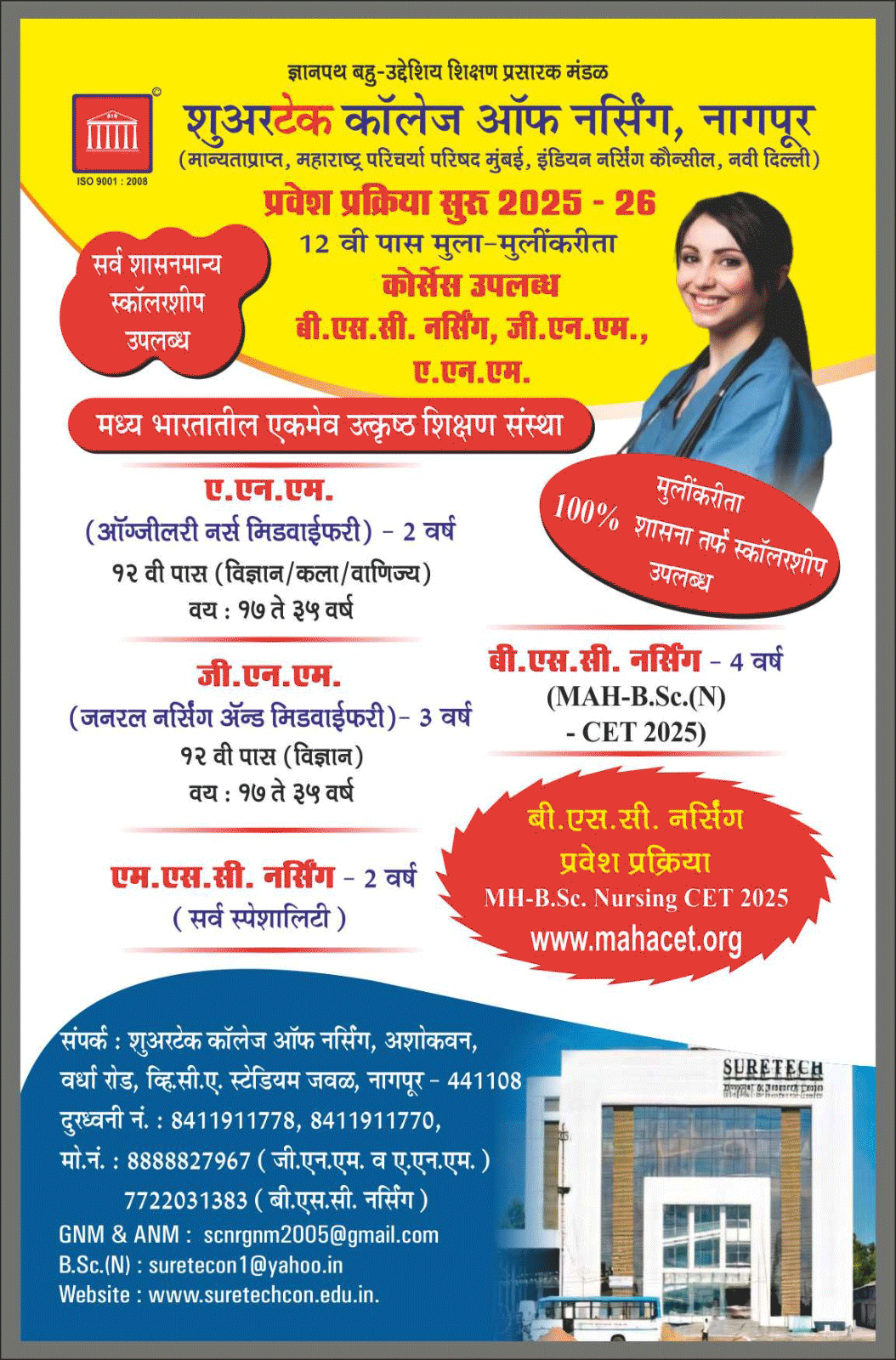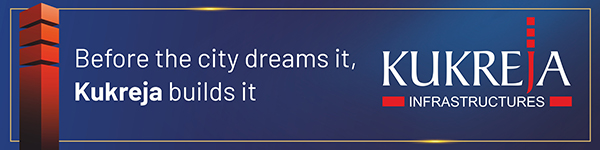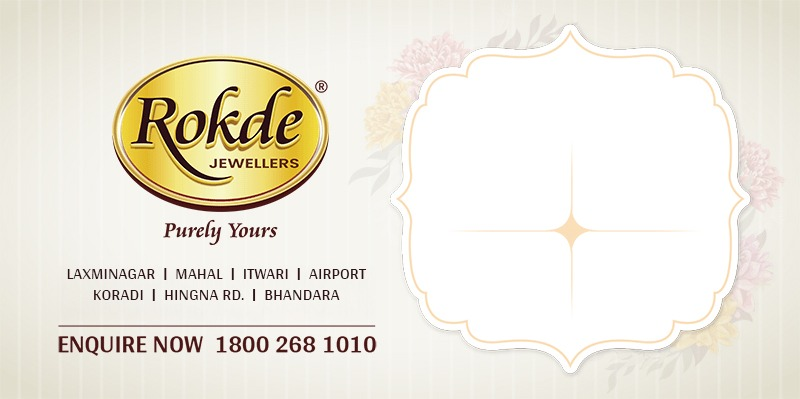Sales Manager of Sony Showroom at Yeshwant Stadium Sumit Makhad
Nagpur: Monsoon is playing truant in Nagpur city, however there are days when it pours cats and dogs. During such days, if the citizens are not adequately protected, they get sick. The electronic gadgets that most of the youngsters or working professionals carry also get spoilt because of getting wet.
Nagpur Today ventured out and got what the traders, service centers and showroom personnel have to say about keeping your electronic gadgets like Mobile phones. Laptops etc safe during the monsoon season.
Sales Manager of Sony Showroom at Yeshwant Stadium Sumit Makhad premises said that the latest Sony Phones are all water-proof. At least all those phone costing above Rs 20,000/-. However one should use water-proof bags and covers for laptops so that they are safe from getting moisture.

Sales Manager of Dell Company showroom in Yeswant Stadium Rajesh Patel
He added that one should avoid charging on connecting the phone or laptop to electric points for charging when one can just come back from the rains with the gadget. There is a strong possibility for the gadget to have gathered moisture. One has to ensure that the charging ports are thoroughly dry before connecting the gadget to power source.
Sales Manager of Dell Company showroom in Yeswant Stadium Rajesh Patel said that one should use key guards, screen guards, proper-water-proof lap-top covers, sleeves etc. One very important thing that he said was that one should use a proper Anti-Virus since a proper anti-virus takes care of the Hardware as well as the software problems like malware etc of the computer. He also claimed that keeping Silicon gels pouches in the bags that one uses for carrying laptops really helps.
Senior Technical Engineer of HP Company Navneet Umade said that moisture is the only element that causes the most problems in electronic gadgets. He suggested that one must clean the laptops, desktops and other gadgets regularly for dust. He also suggested that when there is heavy thunder and lightning, one must avoid connecting the computers and gadgets to any LAN cables etc. He claimed that one must avoid taking the lap-tops out in the rains.If one has to use the laptop, one has to use the battery option and the dongal for connectivity. This can save the computers and laptops from getting spoiled by lightning.
Marketing Manager of HP Company Tejeshwar Vyas claimed that cleaning the dust from all electronic gadgets will elongate the life of the gadget. He claimed that dust absorbs moisture and retains the moisture on the circuit board which can spoil important components. He claimed that maximum product failure and computers which comes to them for replacement or repairs are spoilt or damaged because of moisture or lightning.
Director of ICS Computers Ganesh Page who deals with Canon Printers claimed that they do not encounter many problems in the printers because of moisture. He clarified that proper lightning arrestors on buildings, proper earthing of electric circuits and connections of the house etc prevents the damages to computers because of lightning. However, to remain on the safe side, whenever one can, one should disconnect the LAN cable from the computers if there is heavy thunders and lightning.

Director of ICS Computers Ganesh Page
Service Centre Head of Evertop Computers Prashant Bhave who deals with repairing computers, retrieving data etc said that moisture is the leading cause of all the electronic gadgets during monsoon season. He suggested that one should keep the doors and windows of the room which houses the computers so that moisture is minimized in the room. He went on to add that one should avoid using computers even in front of coolers. He too claimed that one should disconnect all cables, LAN connections during rains and lightning. He claimed that if one packs the computers, mobile phones in an airtight plastic or water-proof bag, the laptops and mobile can be saved from moisture problems. He also claimed that one should avoid using laptops on beds since the laptops can get heated up.
Some valuable tips that help you take care of your precious gadgets when it is raining Buy a water-resistant case for your phone and other gadgets — Although these cases add to the weight and thickness of your phone, they’ll protect it against water damage if you end up dropping your phone in a pool or soaking it in the rain. Some of these cases also come with armbands and neckstraps making the phone easy to carry. Griffin’s Survivor case (for iPhone and iPad) and Love MEI cases are among the options available on popular online retailers. Waterproof bags for laptops -You should also buy a waterproof laptop bag or backpack to save your laptop and tablet. Belkin and Targus offer waterproof laptop bags and sleeves. As a makeshift solution, keep plastic bags or envelopes that come with delivery packages in your backpack for the rainy day.
Buy a waterproof pouch – -You can keep your phone sealed in a waterproof pouch in case you need to travel while it’s pouring. Some of these pouches are transparent and even allow you to operate the touchscreen. If these pouches are not available, you can wrap your phone in protective cling wrap and keep it in a zip pouch before heading out.
Use a Bluetooth headset – – It’s advisable to use a Bluetooth headset to talk to avoid spillage when using your phone in the rainy season. You can keep your phone in a protective pouch or a waterproof bag while talking or listening to music via the headset. This will save your phone from damage and also prevent direct contact.

Marketing Manager of HP Company Tejeshwar Vyas
How to save a soaked waterlogged phone If you still end up soaking your phone in water, there are some hacks you can try to save your beloved gadget from dying (the best way is to take it to a service center as soon as possible). First, turn the phone off, remove the battery (if the phone has a removable one) and your sim card, and dry out water from all visible openings such as ports and grills. Use a small vacuum cleaner to take care of this task. Do not shake the phone as water may seep further into the internal circuitry. Also, never use a hair dryer or hot air blower as these may damage the phone’s electronic components. Put the phone in a vessel full of uncooked rice and leave it for a day.

Senior Technical Engineer of HP Company Navneet Umade
You can also try rice crispies or silica gel pouches if available, but uncooked rice is proven to work most of the times. Try to turn the phone on after a day and if you get lucky, we’d advise backing up all your personal data and content and taking the phone to a service center to check for other defects.