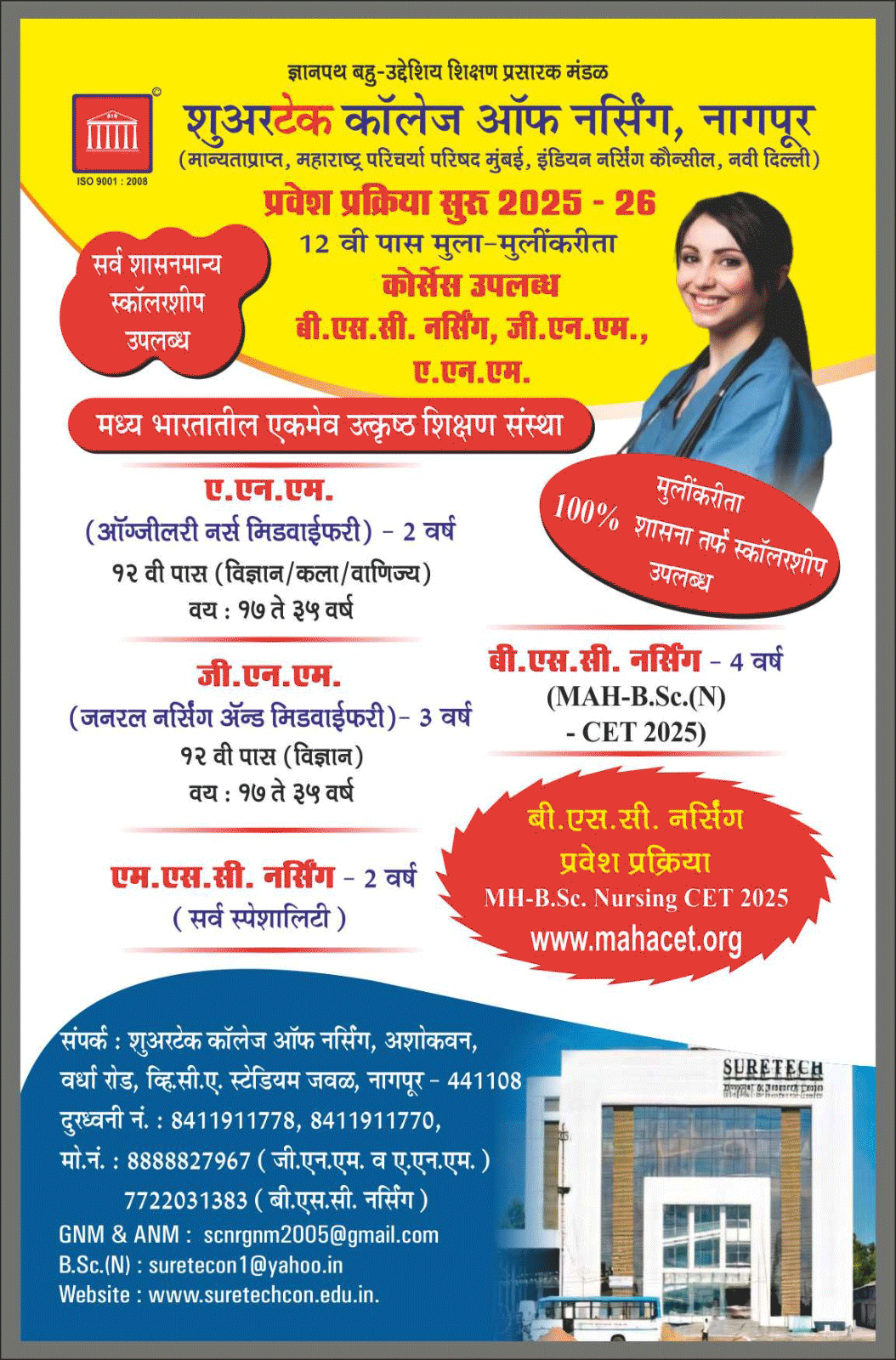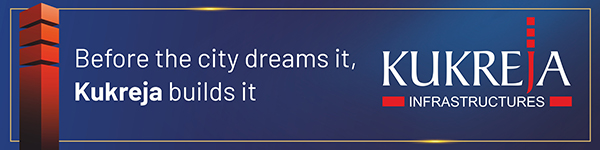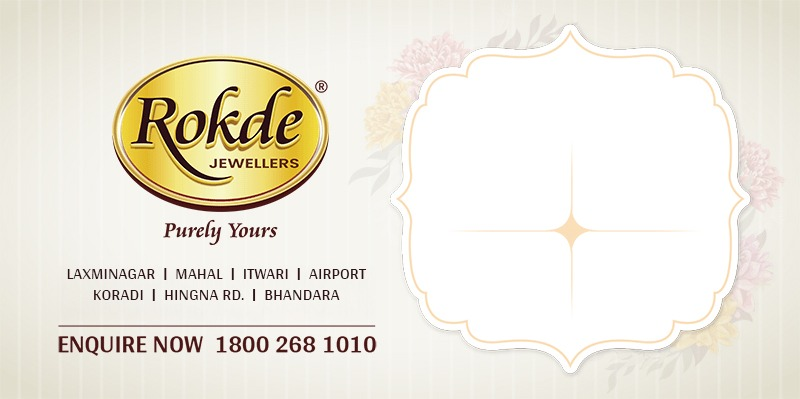1. Lua
Lua is one of the best online PDF compressors, allowing users to compress PDF document easily. For uploading the document, you can simply drag and drop or upload the PDF document manually. It is a super-fast PDF compressor that automatically begins PDF compression when the files are being uploaded. The tool can be used on any browser and in all operating systems. Lua is much more than a simple PDF converter as it also supports document conversion, like converting a document from Word to PDF and PDF to Word.
2. Online2PDF
Online2PDF is another free online tool to reduce the size of the PDF. In addition to PDF compression, you can also use it to merge, edit and further convert the documents. The free version of Online2PDF supports a maximum file size of 500 MB and up to 20 files. After Online2PDF successfully compresses your PDF document, the data is removed.
3. Soda PDF
These tools make it possible for reducing the size of the PDF document with a few taps only. On Soda PDF, you can upload the document from the computer and further import it from cloud storage services like Dropbox, Google Drive and OneDrive. After the file is uploaded, the compression process automatically starts. After the file is compressed, you can view it directly in your browser, and of course, you can download it too.
4. Docupub
Docupub provides a more advanced kind of compression where the user can decide the amount of compression they want. The four types of compression available in Docupub are low compression, medium compression, high compression and maximum compression. Additionally, you can choose the type of compression that you want to do with colour images, grey images and mono images. The upload limit of a file in Docupub is 24 MB.
5. Smallpdf
Smallpdf supports drag-and-drop features like Lua. All the files that you upload on Smallpdf for compression will be automatically deleted from their server after one hour. It can successfully compress a PDF to 144 dpi. The free version of Smallpdf supports a file size of up to 5GB. All the compression taking place in Smallpdf occurs in the cloud and does not consume any internet data.
6. PDF2Go
PDF2Go is an easy to use PDF compressor that supports PDF compression from your local device, Dropbox, Google Drive and even URL. The user can choose between two types of compression, basic compression and strong compression. By default, PDF2Go uses the basic compression option to compress the file. Additionally, the user can choose a preset too. For further compression, the user can choose additional compression which converts all the pages in grayscale.
7. Adobe Acrobat
The creator of PDF Adobe Acrobat provides the user with the option to compress the PDF documents. It does not allow the users to import data from cloud service but allows the users to upload the file from the local device. While compressing the PDF, Adobe Acrobat ensures that the quality of the PDF is maintained. Adobe Acrobat supports compression of the PDF document of up to 500 MB.
PDFs are one of the most preferred document formats for sharing professional documents. It can be viewed on any device and can be shared easily. While choosing a PDF compressor to reduce its size, it is important to check whether the PDF quality is maintained. All the above PDF compressors are good PDF compressors; however, try each of them to ensure that your quality requirements are met in addition to reducing the size of the PDF.