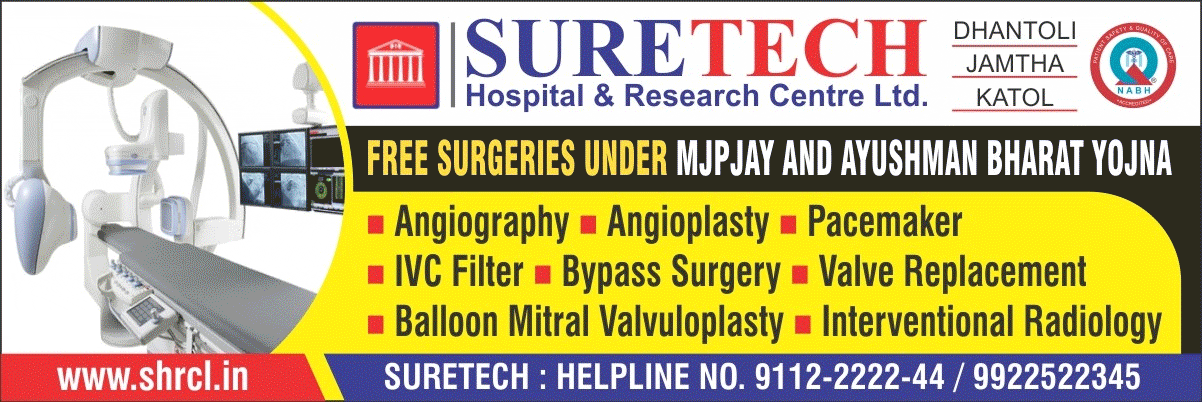Animation is one of those trends that has got its claws into web interfaces. Its popularity fluctuates, but it’s always there somewhere, as an essential component in any web site.
From tiny, barely visible, loading spinners, to whole page transitions like a movie experience, animation reaches into every area of our designs.
For designers looking to incorporate animation, there are a wealth of options available. From purely decorative transitions that just prettify the interfaces, to meaningful effects that enhance user experiences, our collection covers tools that allow you to craft animations of various scales and for different purpose. Here are 75 plugins and libraries that you’ll want to check out; you won’t use them all every time, but each has an ideal use case, and some you’ll use over and over again…
1. ANIMATE.CSS
Animate.css is a fundamental library of neat cross-browser animations that underlies many solutions. From classic bouncings and fadings to modern twists and unique effects it is able to meet needs of almost any project.

2. MAGIC ANIMATIONS
Magic Animations focuses on exceptional effects that give an interface a particular zest. Although the library cannot boast of an immense diversity, it is enough to enrich the user experience.

3. BOUNCE.JS
Bounce.js is a small playground where you can conduct experiments with CSS-based animations. Just add a component and tune the settings to bring everything to live. And at the end, export the css file.

4. ANIJS
AnijS assists in handling animation in an intuitive way by using simple instructions such as If, On, Do, To. The great thing is that you are welcome to use your own classes or even Animate.css (mentioned earlier) to create something awesome.

5. SNABBT.JS
Snabbt.js is famous for its minimal approach that brings about fast animations. It weighs just 5kb; however, it is able to give any component a visible boost by translating, rotating, skewing, scaling or resizing its shape.
—Sanket Wankhede