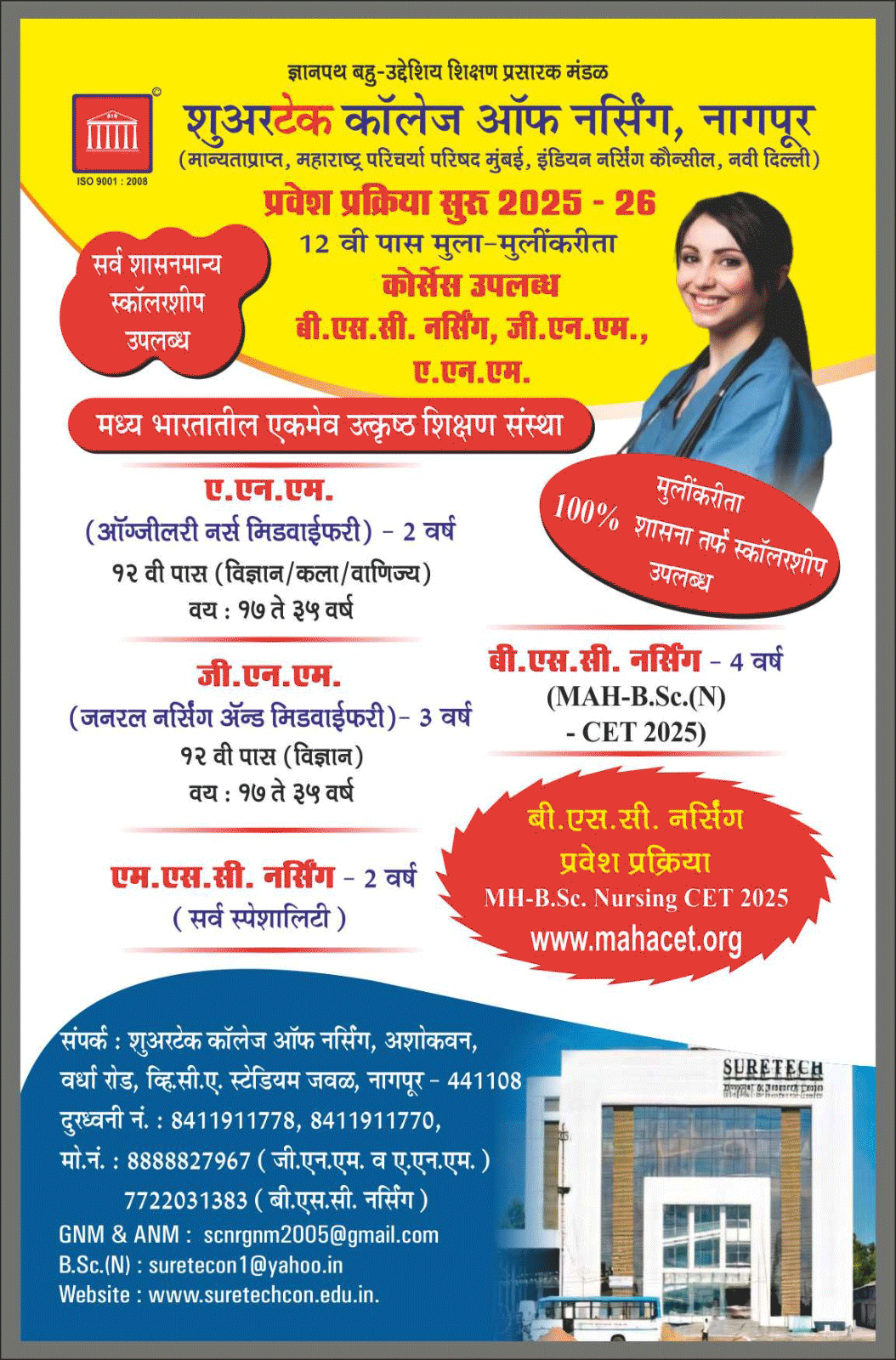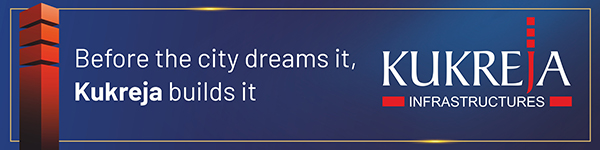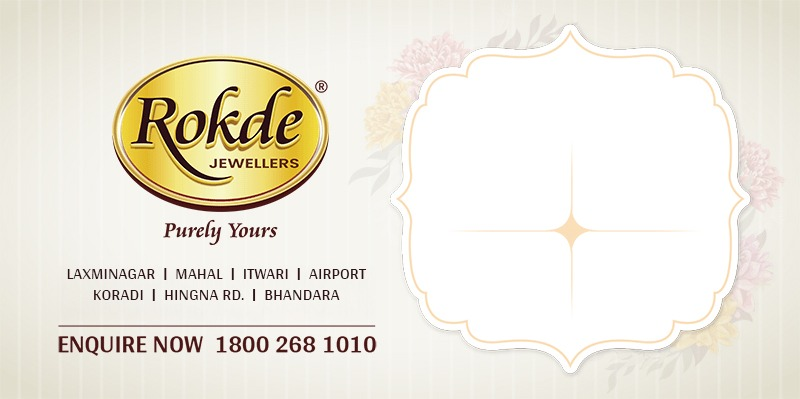WhatsApp is soon going to get a Linked Devices section on its app that would enable multi-device support. The traces of which was spotted in the latest beta update of the messaging app. WhatsApp has been working on bringing the multi-device support for all its users and every new beta update confirms more about the feature. It was first reported in 2019, that WhatsApp is developing a feature but since there has been no clarity when the new feature will be rolled out
As per WABetainfo, a new “linked devices” screen was spotted in the latest WhatsApp beta for Android 2.20.143 update. The multi-device support would allow users to operate a single account on multiple devices. In the latest screenshot shared by WAbetainfo, it can be seen that the Linked Devices will most likely allow users to link new devices. The message on the screenshot reads, “Use WhatsApp on other devices. Send or receive messages from your browser computer or Facebook portal.” Below the message, there is a green button with Link a new device written over it.
The WAbetainfo report states that the feature is under development and things will likely change before the official rollout.
Earlier, a “Log in on a new device” window appeared on Android beta, which gave hints about how logging in from a new device can only be done if you are connected through Wifi. The screenshot shared by WAbetainfo read, “Using mobile data may be slow and may use a large amount of your data plan.” The report stated that this could be due to the transfer of large files. WhatsApp is asking people to connect to Wifi maybe because it would most likely transfer files from the main device to the secondary device. The large files in consideration could only be the chat history as there isn’t anything else that needs to be transferred from WhatsApp.
WhatsApp’s multi-device support is one of the most-awaited features. The feature will allow users to log in from different devices without having to create a separate account. For instance, if you are already using WhatsApp in your phone, you can simply enter your phone number and log in to WhatsApp in your iPad as well. And every time a user logs in from a new device, WhatsApp will send a notification to its contacts. The encryption keys will be change after every new login.