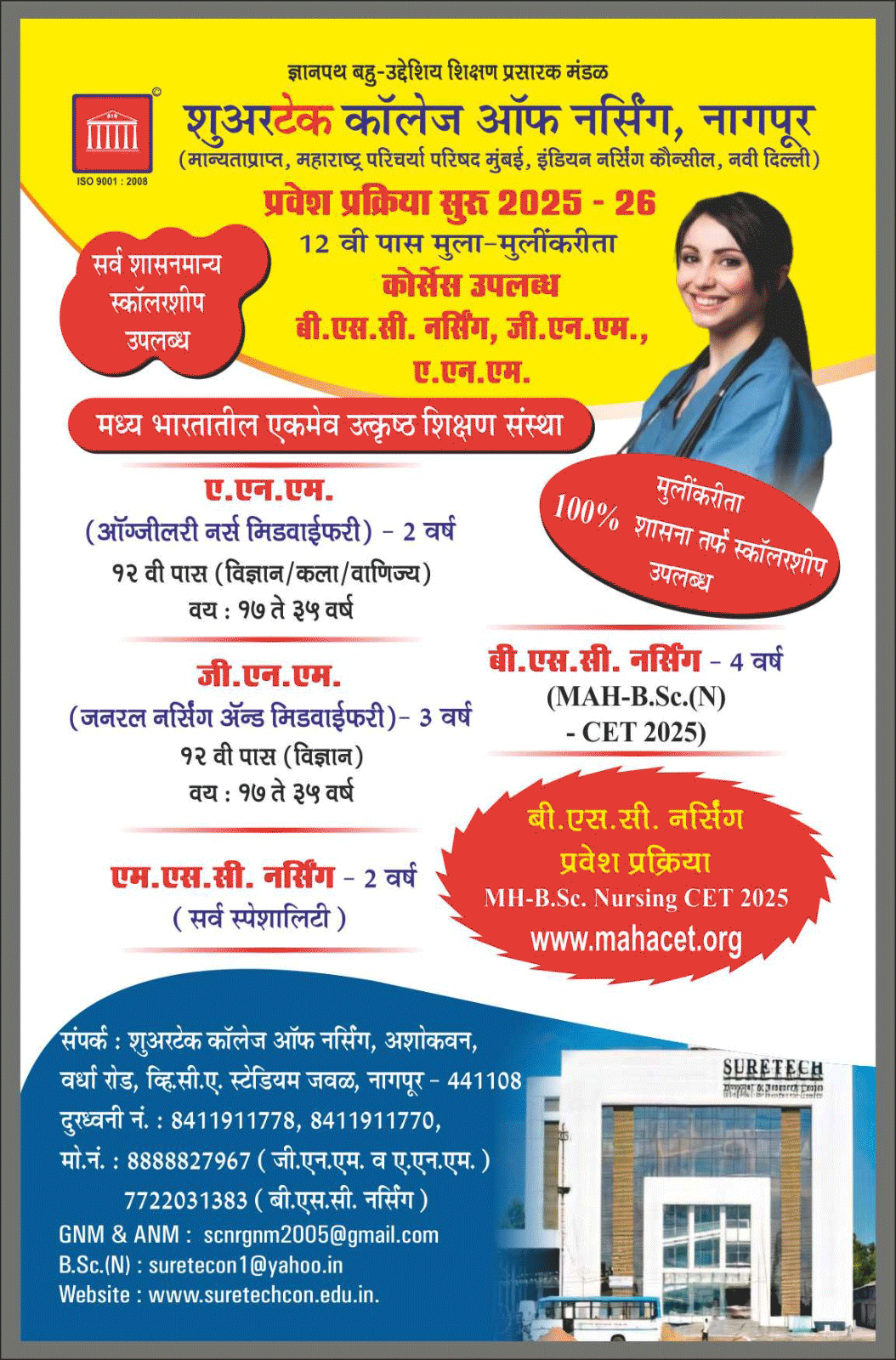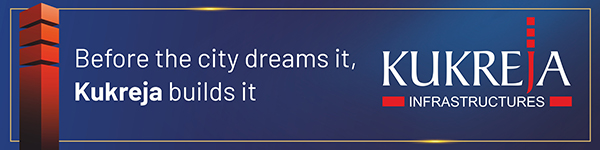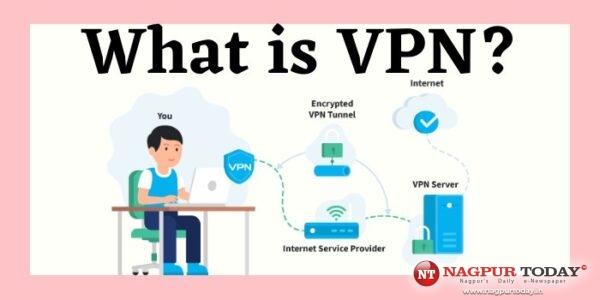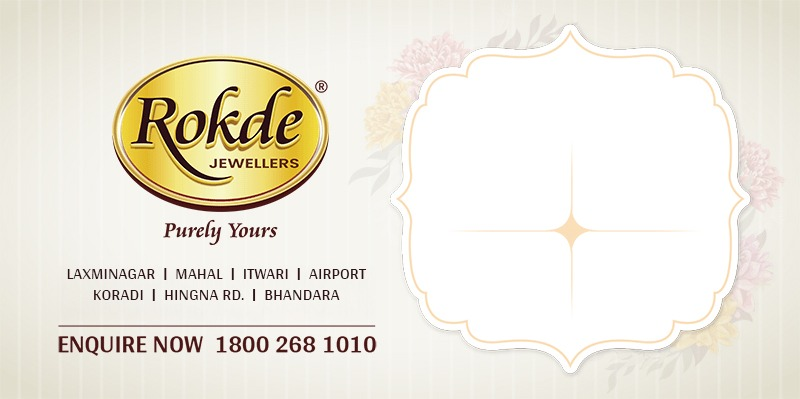A Virtual Private Network (VPN) lets you connect to the internet through a secure server that makes your online activity difficult to trace. VPNs are commonly used to protect privacy and allow people to work securely and remotely.
When you use a VPN, you can also access foreign websites and content by connecting your computer to a foreign server. What is vpn , a VPN, also known as a Virtual Private Network, is a software tool that allows you to connect to the internet through a secure, anonymous connection.
A VPN offers privacy and security, allowing you to use the internet without your activity being tracked or monitored.
VPNs were first used by businesses, but nowadays, VPN software is increasingly used by individuals who care about their privacy online. It’s a great tool as people begin to work from home in larger numbers and want to ensure their privacy. What VPNs are used for
At its core, a VPN makes you appear to be somewhere you’re not. It does this by connecting you to the internet via a server in a different part of the country or a different part of the world.
There are a lot of ways people use VPNs. VPNs let you:
Protect your identity while downloading software, especially while using a service like BitTorrent. Whether your downloads are legal or not, many ISPs don’t like their customers to use torrents. Using a VPN avoids being chastised by your ISP.
Hide your online activities. Activists around the world need to worry about having their online activities monitored or outright censored, and sometimes these activities can even put them at risk of physical harm. A VPN is an effective tool for keeping your online activities from being tracked.
Avoid geographic restrictions on online content. Some websites and streaming media services are geo-blocked, which means you need to live in a particular country to have access to them. A VPN can help you bypass these blocks by connecting you to a server in any location you want.
Securely access your home computer while traveling. A VPN creates a secure and anonymous connection you can use to remotely connect to your home PC when you’re away from home.
How VPNs work
When you use a VPN service, your device (whether it’s a desktop computer, laptop, smartphone or tablet) establishes a secure connection to a remote server that’s part of the VPN’s network.
That VPN, in a sense, then goes online for you — as far as the rest of the internet is concerned, you’re locally connected to that server, so it’s generally impossible to determine your computer’s true identity or location. VPNs let you connect to the internet from a separate, remote server.
Most VPNs claim that they keep no server logs, which means that it’s not possible for an entity (like a government agency) to figure out later who was connected to what server.
If you’re comparing VPNs, whether the one you’re interested in keeps server logs is an important thing to keep in mind.
There are many different VPN services
There are many VPN services to choose from, and they generally charge an ongoing fee for access, which can be as little as a few dollars per month. Here are some popular VPN services:
IPVanish costs as little as $5 per month and comes with secure online storage from SugarSync. One subscription includes all your computers and devices, and it features an especially simple, user-friendly interface that’s great for users new to VPNs.
NordVPN comes for as little as about $4 per month and lets you connect up to six devices at once. It’s one of the best-known and most established VPN services available.
Surfshark costs about $2 per month and you can use it to connect any number of computers and devices. It’s notable because it lets you connect to an especially large number of Netflix services — 15 different countries.