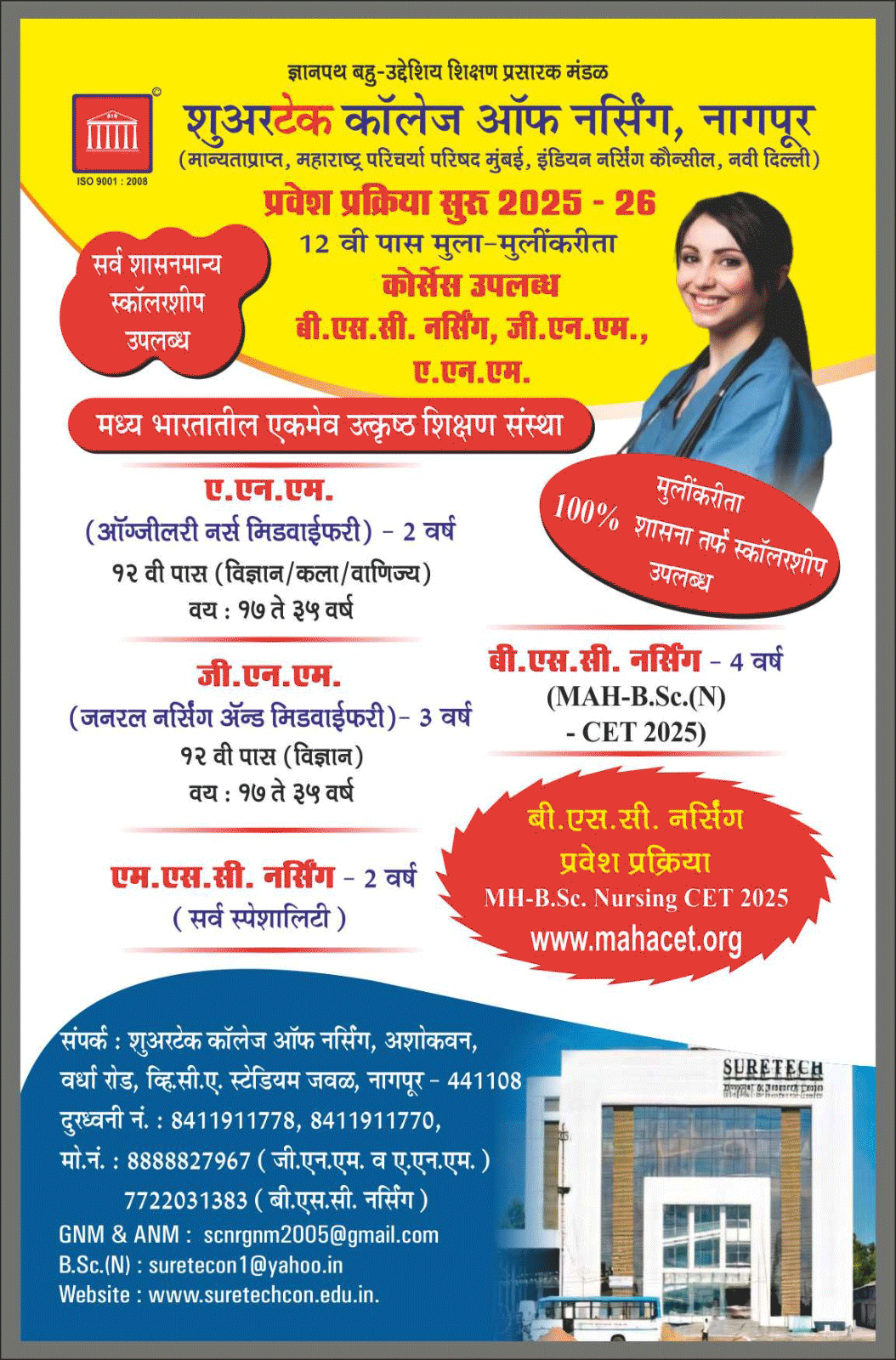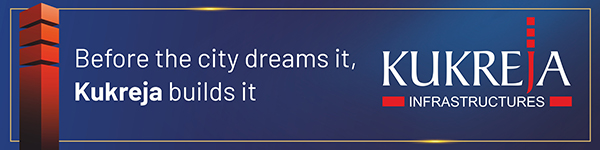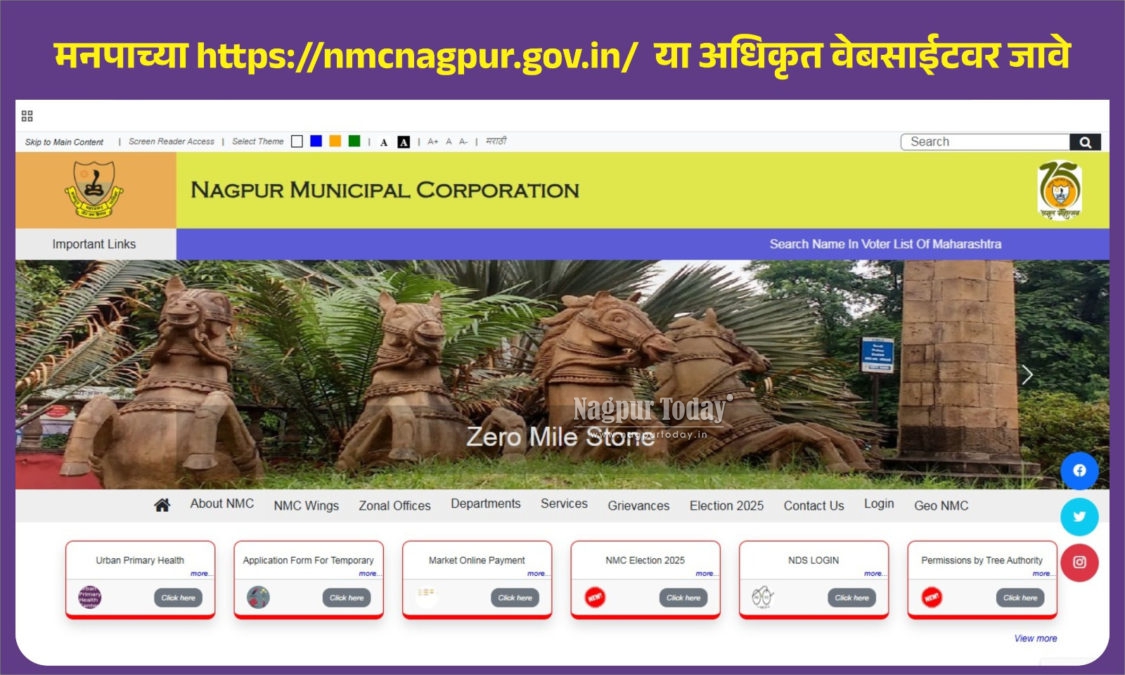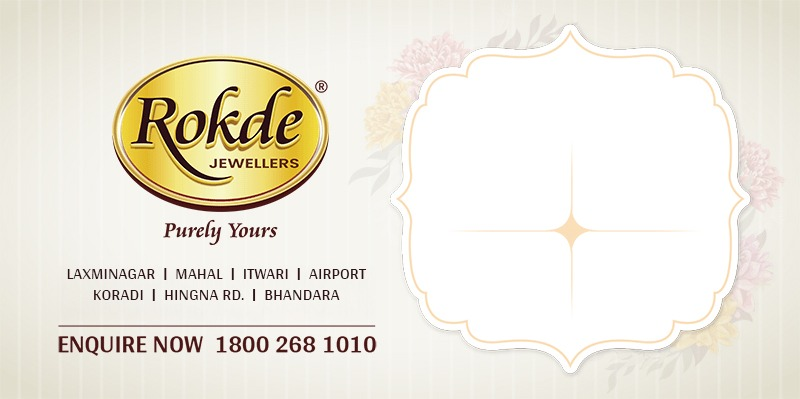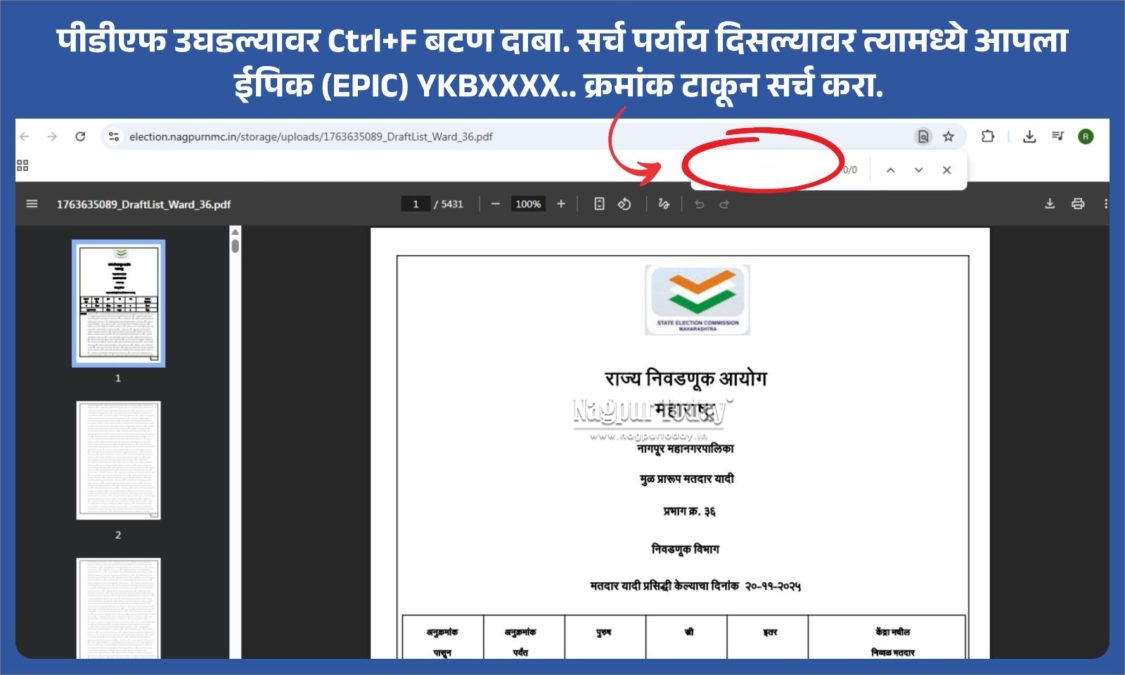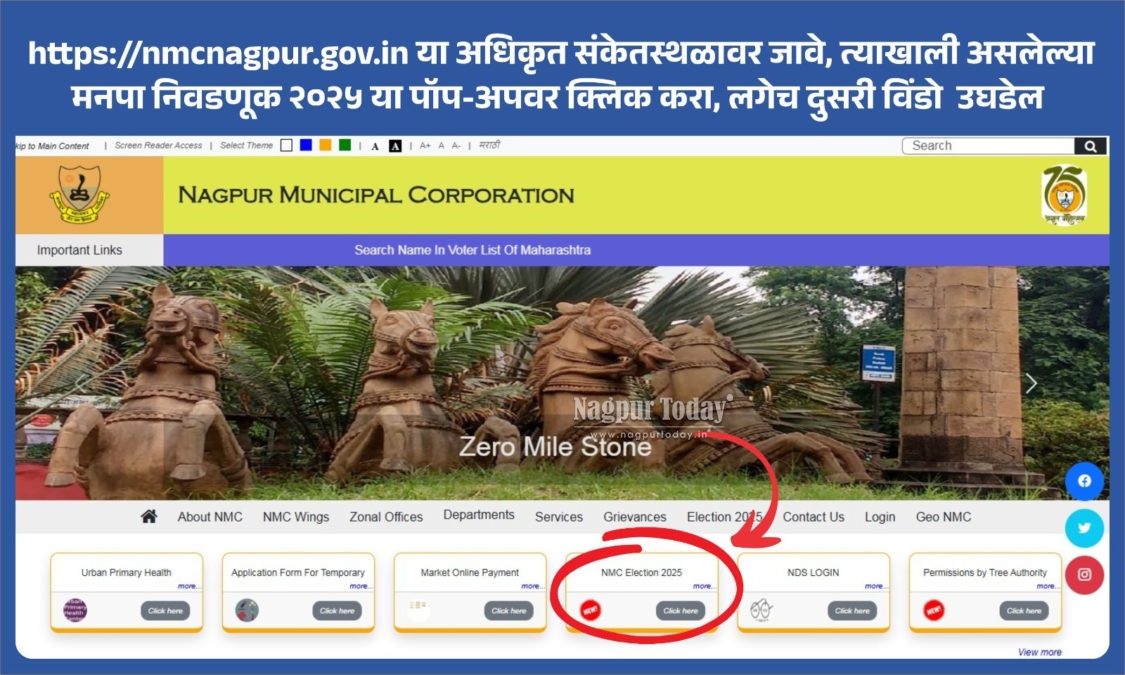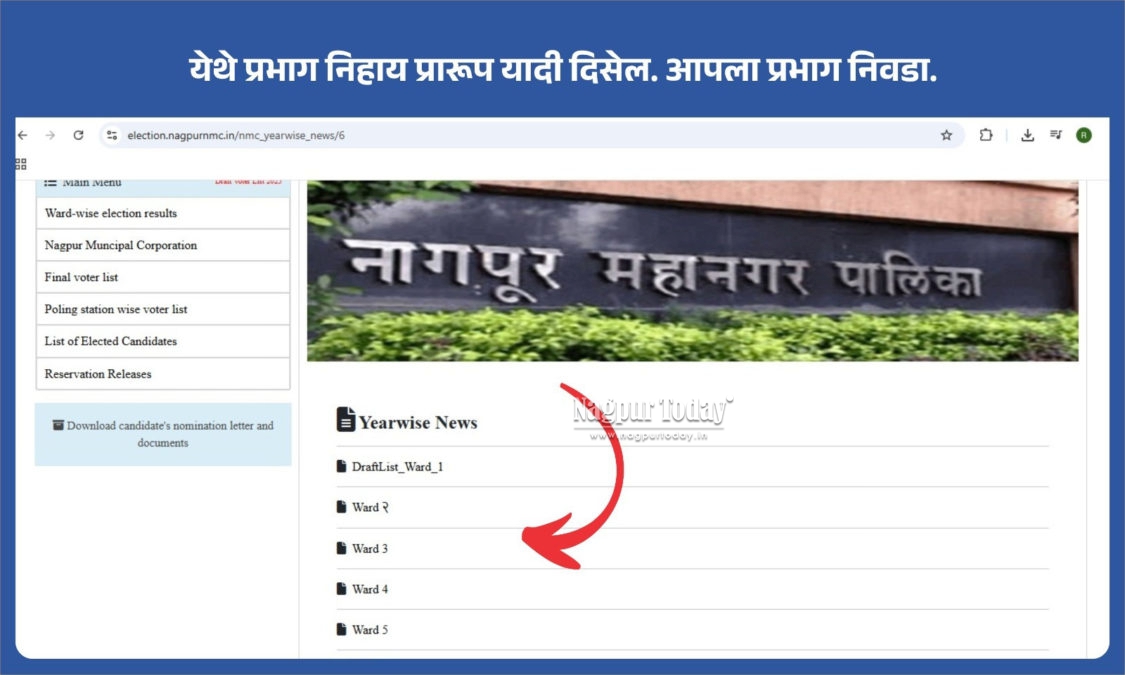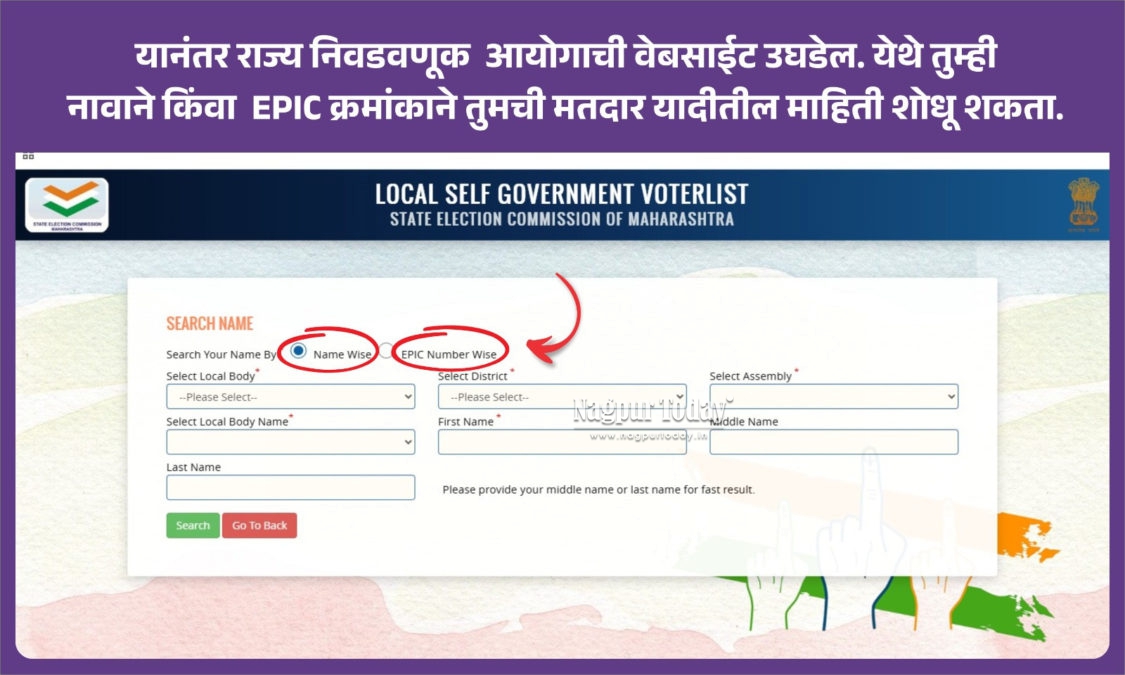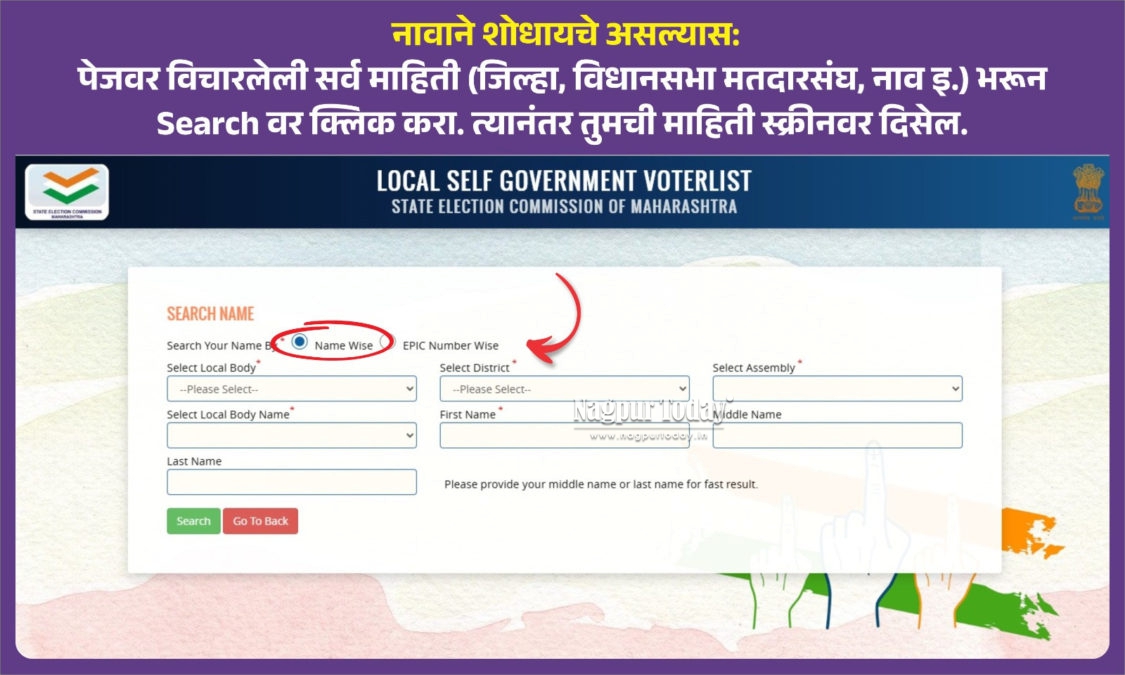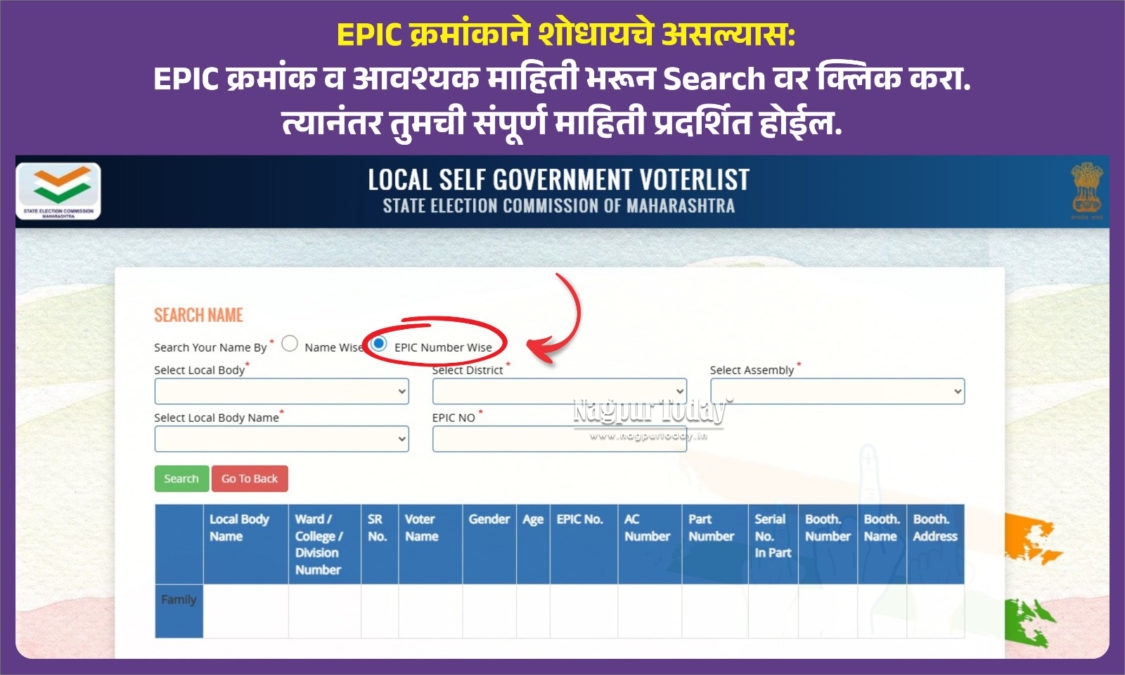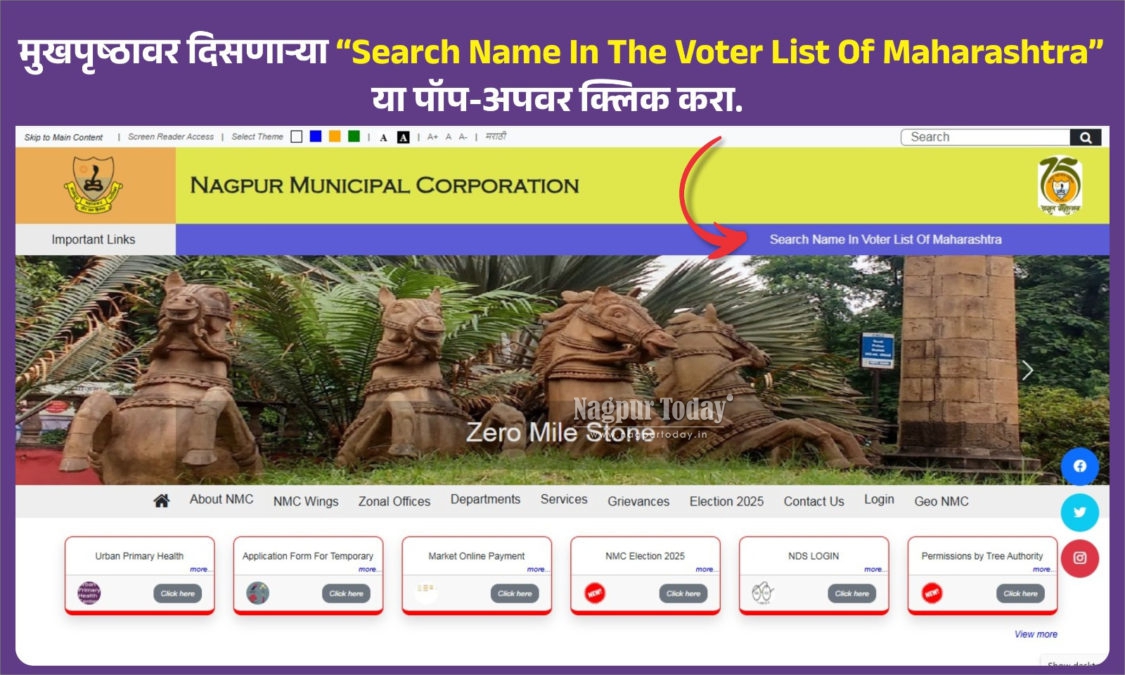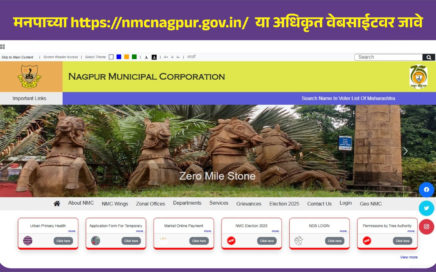Nagpur: The Draft Ward-Wise Voter List for the Nagpur Municipal Corporation General Election 2025 has been prepared by dividing the relevant Assembly Constituency Voter List, based on the eligibility date of 01.07.2025. This list was published for public starting Thursday, November 20, at the NMC Zone Offices and on the Nagpur Municipal Corporation’s official website: www.nmcnagpur.gov.in.
The NMC has provided two methods for citizens to easily find their names in the published Draft Ward-Wise Voter List. The list is available in PDF format on the NMC’s official website and can be downloaded. You can search by your EPIC number within this PDF. You can also easily search by name or EPIC number on the State Election Commission’s website.
Method 1: Using the NMC Website (Search by EPIC Number) : First, go to the official website: https://nmcnagpur.gov.in. Click on the ‘मनपा निवडणूक २०२५’ (NMC Election 2025) pop-up located below the address. A new window will open immediately. Click on ‘Draft Voter List 2025’ on that window. Here, you will see the ward-wise draft list.Select your ward. Once the PDF opens, press the Ctrl+F button. When the search option appears, enter your EPIC number (e.g., YKBXXXX..) and click search.
Method 2: Using the State Election Commission Website (Search by Name or EPIC Number) First, go to the website: https://mahasecvoterlist.in/ObjectionOnClick/SearchName. You can also get to this page by clicking the “Search Name In The Voter List Of Maharashtra” pop-up on the NMC’s official website: https://nmcnagpur.gov.in. A new window will open immediately, showing two options: searching by Name or by EPIC Number. To Search by Name: Fill in all the required information (District, Assembly Constituency, Name, etc.) and click Search. Your information will then appear on the screen. To Search by EPIC Number : Fill in your EPIC number and other necessary information and click Search. Your complete information will then be displayed.