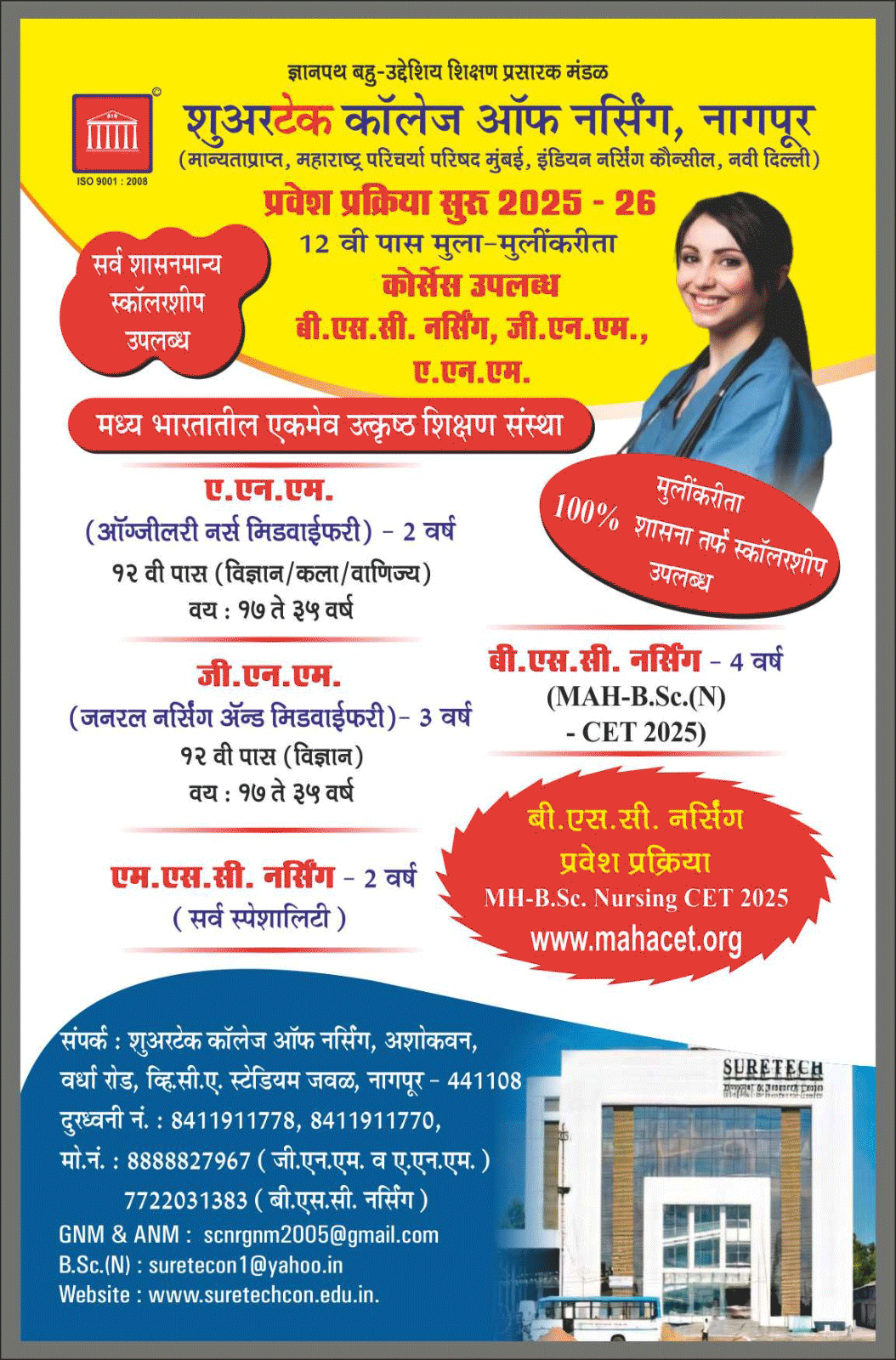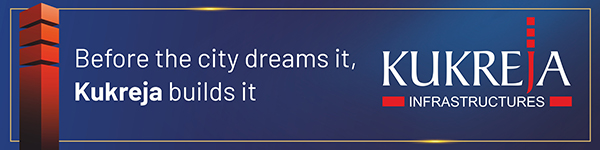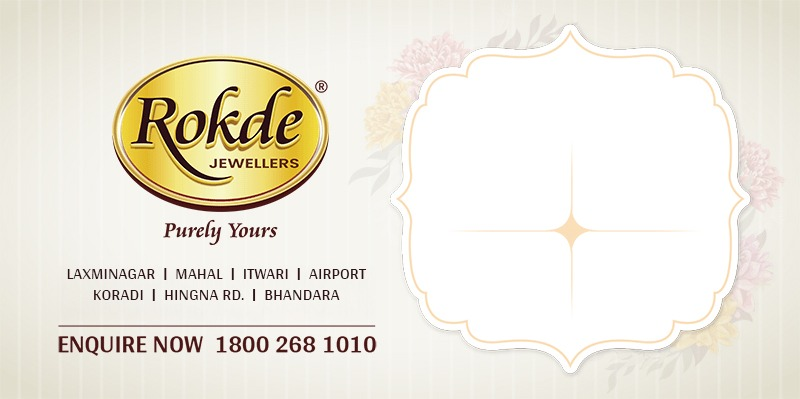In a nation where two-wheelers outpace four-wheelers on the city streets, having bike insurance is a legal compulsion and a financially sound decision. But in their busy lives, many riders in India forget to check when their insurance policy ends, or lose their policy documents. Riding around without insurance can get you into trouble. It might lead to fines, impounded cars, or worse, surprise repair expenses if there is an accident.
Luckily, it is now easier than ever to check your bike’s insurance status. Connected to the internet or not, it’s really a piece of cake to stay informed, and be safe. Here’s how you can easily check details of your bike insurance in India.
1. Using the VAHAN Portal (Ministry of Road Transport & Highways)
The VAHAN portal is one of the most reliable sources for vehicle insurance status check online.
Steps to follow:
- Open https://vahan.parivahan.gov.in/.
- Navigate and click on“Know Your Vehicle Details.”
- Sign in with your new mobile number, and then enter the OTP.
- Fill in your bike’s registration number and captcha code.
- Click “Search Vehicle.”
Afterwards, the portal will show information such as the insurer, policy number , and insurance expiration date. This service is free of charge, government-funded, and available to everyone. Remember to always verify the underwriter information and expiration date by referring to the policy document itself.
2. Via the Insurance Provider’s Website or Mobile App
Most insurance companies in India offer online portals or apps for policy management. Visiting your insurer’s official portal is one of the most reliable methods for bike insurance check.
Steps to check via the insurer’s website:
- Visit the official website of your insurer or download their mobile application
- Go to the “Manage Policy” or “Renew Policy” section
- Type in your policy number, registered mobile number, or vehicle number
- Log in to your policy dashboard to know the expiry date, IDV, and premium details
Top insurers offer 24/7 availability, via secure login. Opt in for SMS/email alerts from your insurer so you get the notification well before your coverage expires.
3. Through the Insurance Information Bureau of India (IIB)
The IIB maintains a central database of insured vehicles in India.
How to check:
- Go to https://iib.gov.in.
- Click on “V-Seva” located under the Quick Links tab.
- Enter details, including your vehicle registration number, email ID, mobile number, and captcha code.
- Submit the request.
If the data matches IIB’s database, you’ll get the policy via email. This service is especially useful if you’ve forgotten the name of your insurer.
Note: The vehicle should have been insured for at least two months prior for the data to reflect on IIB.
4. Check Using Digilocker App
DigiLocker, an initiative by the Government of India, allows users to store and access important documents digitally—including insurance papers.
To use DigiLocker for bike insurance:
- Download the DigiLocker app (available on Android & iOS)
- Sign in with your Aadhaar-linked mobile number
- Go to “Issued Documents”
- Choose the insurance provider or the Ministry of Road Transport and Highways
- Your digital insurance copy will be available for viewing/downloading
DigiLocker-stored documents are legally valid and accepted by the traffic police and transport departments across India.
5. Via Your Registered Email or SMS
If you’ve purchased insurance online, chances are the insurer has emailed or texted your policy details. Most insurers send:
- Policy copy (PDF)
- Renewal reminder alerts
- Payment receipts
Search keywords like “policy,” “bike insurance,” or your registration number in your inbox to quickly locate documents. For SMS, scan through past messages from your insurer. You can save the digital copy in your phone’s cloud storage for quick access.
6. Offline: Visit Your Insurance Provider’s Branch
For those who prefer traditional methods, visiting your insurer’s branch is always an option.
Carry:
- Your bike’s registration number
- A government-issued ID
- Any old policy documents (if available)
An executive will help you retrieve policy details or issue a duplicate copy if needed.
7. Call Customer Care
If you’re short on time, a quick call to the insurance company’s helpline can solve the issue. Most providers require:
- Bike registration number
- Your name and mobile number
- Engine or chassis number (optional)
They will verify and share the policy details or resend your documents via email/SMS.
8. Check with Your RTO Office
In rare cases where none of the digital options work (like old vehicles or data mismatch), you can visit your local Regional Transport Office (RTO).
At the RTO:
- Provide the vehicle registration number
- Show valid ID proof
- Request insurance history or details linked to your vehicle
RTOs maintain official records and can guide you on insurance-related compliance.
Conclusion
Bike insurance has never been so easy to keep track of. Indian riders have multiple avenues to stay informed and protected. By spending just a little time every now and then checking the details of the policy, you never miss a renewal and you’re driving on the road legally. Take advantage of these easy tools because a couple of clicks today could save you from expensive trouble tomorrow.