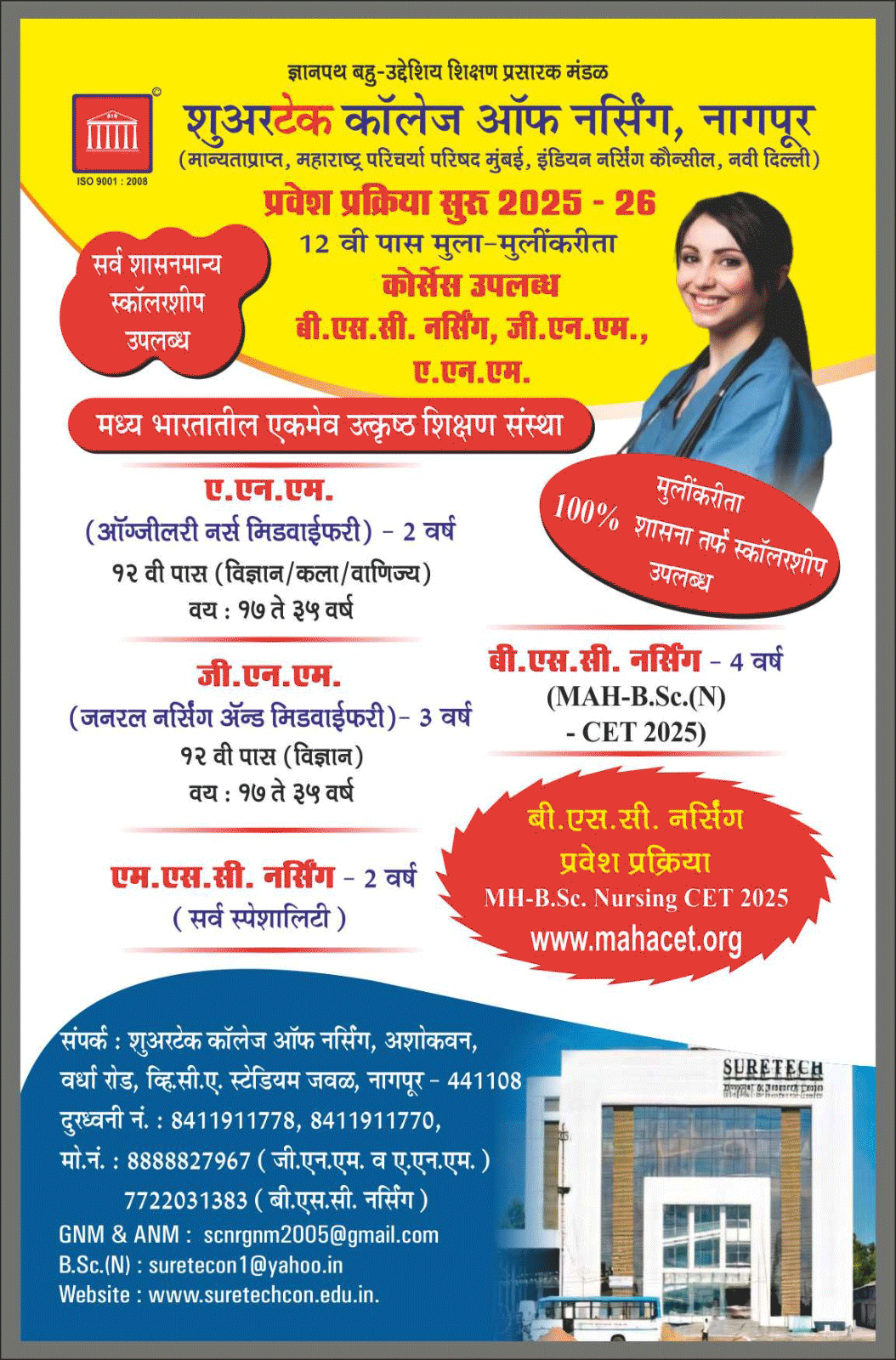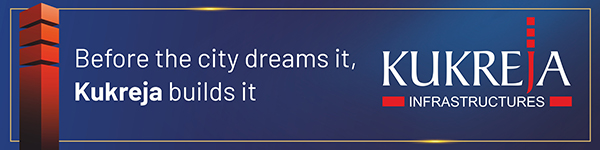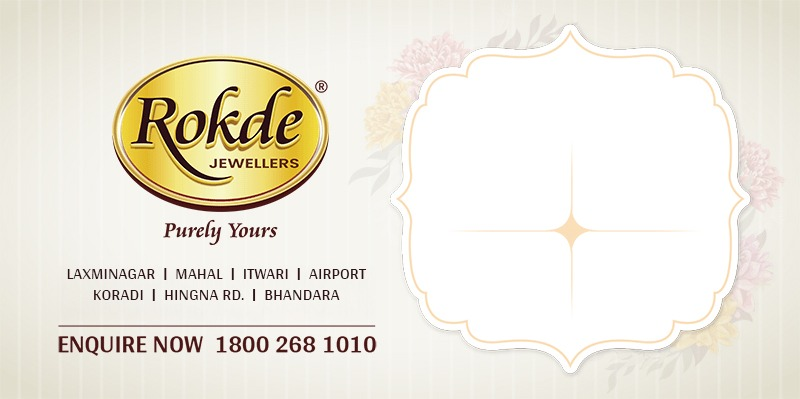1. Netgear R6260 AC1600
Netgear is a brand that you can trust while purchasing a Wi-Fi router. It supports a Wi-Fi speed of up to 1600 Mbps, making it an ideal router for streaming and web surfing. Netgear R6260 AC1600 comes with wide internet coverage even for a large home and supports dual-band mobile Wi-Fi devices. The speed of the router is approximately thrice than the average router speed. Setting up and configuring the router is easy and can be done in a few minutes. An 880 MHz processor powers Netgear R6260 AC1600.
2. TP-Link Archer C6
TP-Link Archer C6 supports simultaneous connection of 2.4GHz 300 Mbps and 5GHz 867 Mbps. The four antennas of TP-Link Archer C6 ensure that one gets maximum coverage while providing a stable internet connection which is further supported by the Qualcomm Chipset. The router supports a total of four Gigabit ports which ensures a ten-fold increase of the stand ethernet speed. The Access Point mode of the router can be used for creating new Wi-Fi access points. For making the changes in the required configuration of the router, visit 192.168.0.1 in any browser after connecting it with the computer.
3. TP-Link AC1750
TP-Link AC1750 is powered by the Qualcomm Chipset that supports excellent internet connectivity. Additionally, it is a dual-band Gigabit router that provides thrice faster internet speed than the other standard routers. The USB port present in it can be used for easily transferring the files with other devices. With TP-Link AC1750, it is also easy to set up a guest network with a secure Wi-Fi connection. The router supports two working modes: router mode and the access point mode, which makes it perfect for good work from home internet connectivity.
4. D-Link DIR 825
D-Link DIR 825 is a budget router with a dual-band frequency class that supports a data transfer rate of 1200 Megabits per second. This makes it a perfect Wi-Fi router for a home office. Further, the router comes with advanced security features to prevent intruders from connecting to your network. If you wish to make additional security changes to the router, you can do it from the router’s configuration page, which is available in 192.168.1.1 in all the browsers. The Wireless Communication Standard supported by D-Link DIR 825 includes 802.11a//b/g/n/ac
5. Asus ROG Rapture GT-AC2900
Asus ROG Rapture GT-AC2900 is a perfect router for heavy games and the gamers will be able to appreciate its internet speed. The rille-level game accelerator of the router optimises the online gaming experience with zero latency rate. The AiMesh of Asus ROG Rapture GT-AC2900 can further be used to create a mesh of robust internet connectivity in your home. What makes the router unique is that it comes with a free lifetime AIProtection Pro which protects all the devices which are connected to the router. Also, the aura lighting of the router reflects its gaming vibe. Asus ROG Rapture GT-AC2900 is a certified cloud-gaming router.
Sometimes, a few tips and tricks are not enough to increase the router speed indicating that it is time to invest in a new router. A good router will ensure that you enjoy your home office setup just like your actual office. While buying a new router, it is important that you particularly note the coverage area that you would be needing and the number of devices connected to that router. It would be wise to pay only for the features that you actually need.