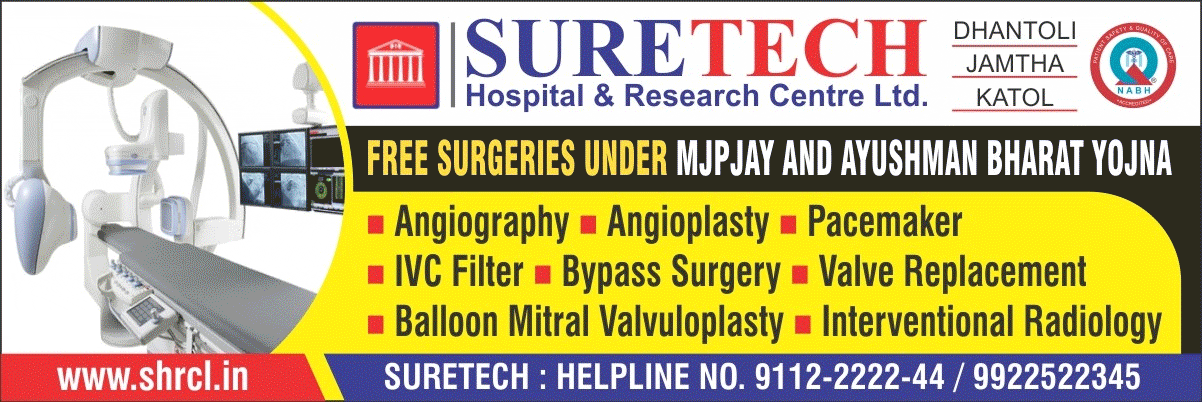Nagpur: Venturing into the online payment sector, Google has launched ‘Tez’ which is based on UPI-payments and has gone live on the Google Play Store ahead of the official launch.
Tez has already gone live on Google’s Play Store, and Apple’s App Store on iOS as well. Google’s Tez is based on UPI platform, which stands for United Payments Interface and has been made by the National Payments Corporation of India (NPCI). UPI allows for easy transfer for payments within bank accounts. With UPI, a user can just rely on the mobile number of the VPA (Virtual Payment Address) to make a payment straight to the bank account, rather than requiring the full bank account number, IFSC code, etc as is needed in most cases.
Based on the Tez website, Google also plans to launch a version of the app for businesses as well, though they will have to register to show interest in the same.
Google’s Tez will sync with the user’s mobile number and just like in the BHIM app, this needs to be same number which is synced with the bank account. The bank account also needs to support the UPI platform. The app supports seven Indian languages, including Hindi, Tamil, Bengali, Gujarati, Telugu, Kannada, Marathi, and it supports English as well. Users can always go to settings and change the primary language.
If your primary number is the one linked to your bank account, then you need to make sure the smartphone has that SIM inserted in it. The Tez app also syncs with the Google account as well, and a user has to first input their mobile number when setting it up. After that, the user has the option of setting a secure lock code for the app via Google Pin or they can just use the screen lock pattern/pin/password.
This passcode is what will be required each time one opens the app. This is not the same PIN required to carry out transactions. For UPI-based transactions, you will be asked to link the relevant bank account, and you’ll have to keep the debit card handy as well to set this up. After you’ve entered the details, a bank OTP is required for verification along with the UPI Pin. You will have to create a new UPI Pin, which will be required to carry out transactions.
Users can make payments via phone numbers, QR code or UPI Id on Tez. Google Tez also asks for access to contacts and your friends, who are on the app will reflect in this. Just tap on their name, and on Pay/Request option at the bottom. If the friend has not linked their bank account to Tez yet, Google does highlight that when you are making a payment or asking for money. You can also cancel requests.
Google also has a cash mode option in the app, which is a proximity based transfer. The phone will search for another smartphone nearby, which has the Tez app and UPI installed on it. Google says this mode will quickly transfer money with nearby users with audio, and doesn’t require sharing of phone number. Once again we’ll have to see how this works when Google officially launches the app and where the cash angle fits into this.